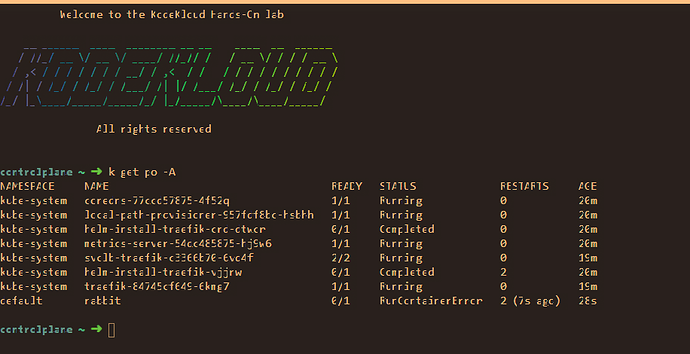terminal font is looking really odd in big monitor with hight resolution. How can I manage this issue ?
It would help if you described “really odd”, perhaps with a screen shot. Is it the problem described here - Troubleshooting Lab Issues ?
Font looking like that is exactly what is described on the support page.
The problem is not related to the browser, because I only have this issue on an additional screen with a higher resolution. It works correctly on the laptop screen (smaller).
Then it is hard to say really. I have external monitors of 3 completely different resolutions and aspect ratios all the way up to 4k, and a couple of laptops. All work fine with chrome.
Please ask follow the advice given, as the font in your screenshot looks like the font there. Use chrome, check plugins, try incognito.
@Alistair_KodeKloud I too have faced this problem while using the lab exercises over a bigger monitor. Aspect ratio and screen resolutions are two different things; 4K resolution can have different aspect ratios too (see image attached). I guess that the text size is not adjusting (scaling up) with wider viewports. This link explains a bit more here (text-size-adjust - CSS: Cascading Style Sheets | MDN). Please have a look again.
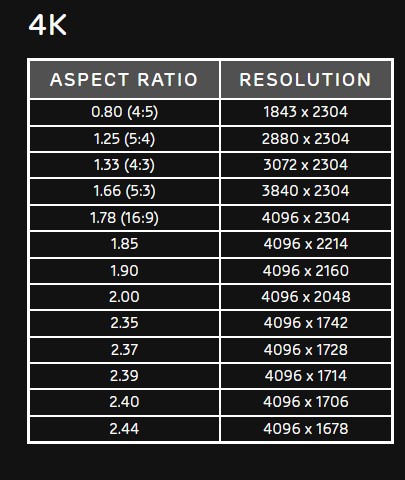
Thank you for this. I do understand what resolution and aspect ratio means, which is why I used those terms.
It works for me on the following monitors that I have
3840 x 2160
3840 x 2400
1600 x 1200
1920 x 1080
I am not an engineer at KodeKloud and do not have access to the code for the labs, but fonts being displayed like that are usually an issue with the browser settings or plugins.
Understood Alistair. I’ll try out some of the browser plugins and keep you posted. Would it be possible to give a heads up to the KodeKloud development team against a ticket on this meanwhile (they can replicate the problem and try out the solutions we are contemplating)?
What operating system are you using? Somebody has told me that there are known bugs in certain versions of MacOS that can cause this effect on external monitors.