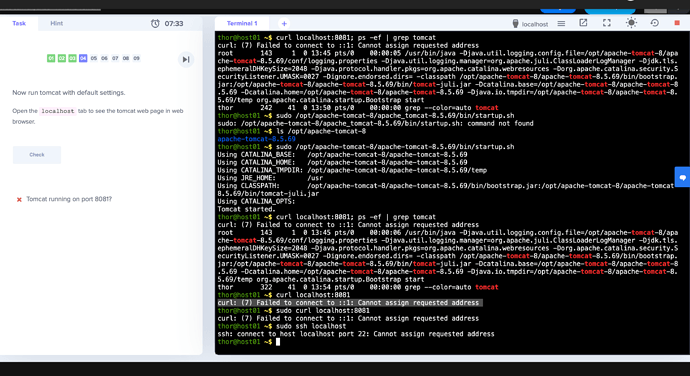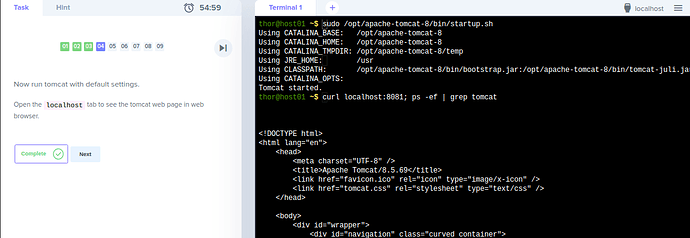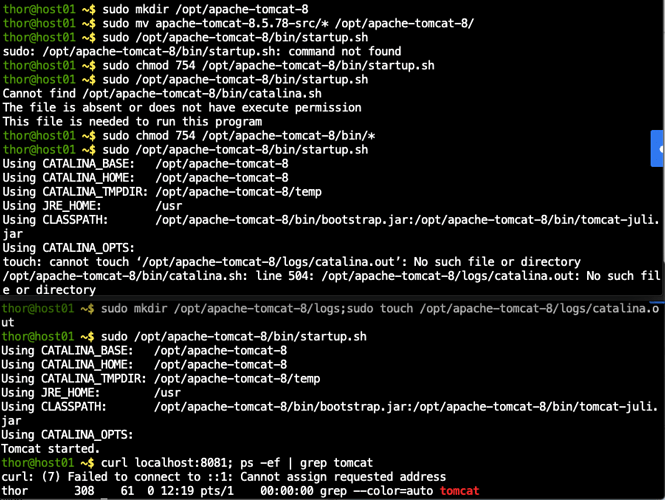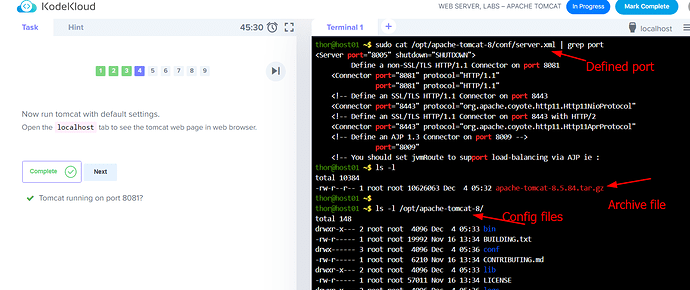when running curl localhost:8081 it is showing curl: (7) Failed to connect to ::1: Cannot assign requested address
Run: sudo /opt/apache-tomcat-8/bin/startup.sh and run curl localhost:8081; ps -ef | grep tomcat to see tomcat page content and process.
Hello,
With the new version of apache tomcat, I have few problems. One I succeded to resolve by myself but the other one nope.
What am I doing wrong ?
Regards
Julien
Hi Julien,
Please check this link:
Tomcat won’t start: java.net.BindException: Cannot assign requested address - Stack Overflow
thanks
Hi @sofa.kreutz ,
It seems like you have downloaded the source code file.
Please download the correct file from the bin folder.
Adding a reference link to download the correct archive file: -
https://downloads.apache.org/tomcat/tomcat-8/v8.5.78/bin/
Regards,
KodeKloud Support
That link no longer works. I have a similar problem where your Tomcat link in the lab sends me to a current directory for 8.5.84. Also, the default port number for Tomcat is 8080. The lab points to localhost:8081. I tried to modify the config file but was denied using sudo cmd.
Hi @joshua.smith57,
I checked and noticed that default port is already using by other config. So we have changed it to 8081. You can proceed with the other default settings.
Please use sudo : -
sudo vi /opt/apache-tomcat-8/conf/server.xml
Yes, that’s the latest version of tomcat.
You can find the tar file here: -
https://downloads.apache.org/tomcat/tomcat-8/v8.5.84/bin/
Thank you. Yes I found that link from the lab button. However, what do I do about the port differences between 8080 and 8081? Thank you, again.
Hi @joshua.smith57,
As you already know, that default port is 8080 but for this lab, we are using a different port - 8081.
Regards,