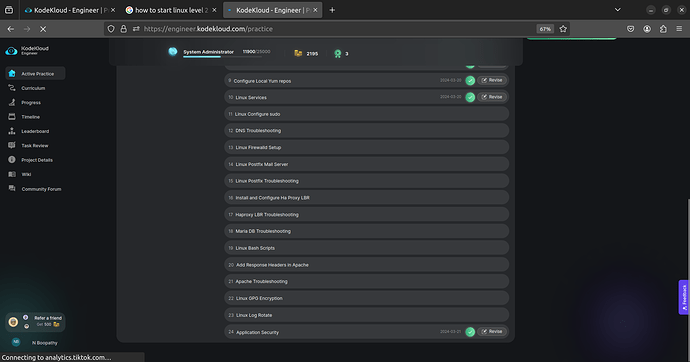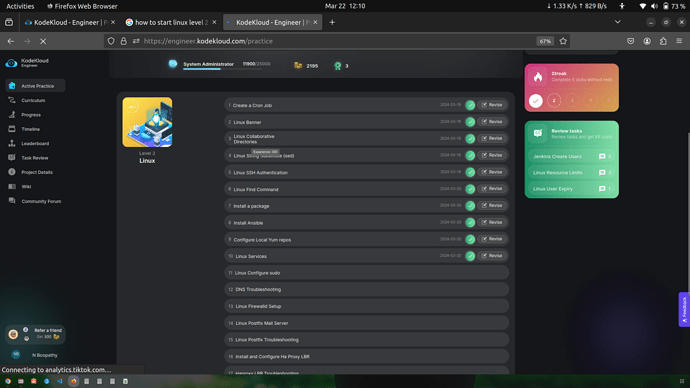After completing the 10th task and mistakenly attend the last 24st task on it so in between 11 to 23 task i cant attend it there is no start option showing on it. so please reset the linux level 2 tasks.2024-03-21T18:30:00Z
I’ve had this happen to me before. I tend to find if you remove the track from Your Active Practice and add it back in the list of tasks populate. I’ve asked the team about it to check if it is a known issue.
1 Like
Now the error has been resolved ![]()