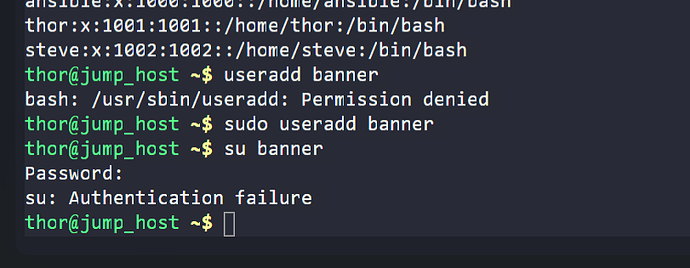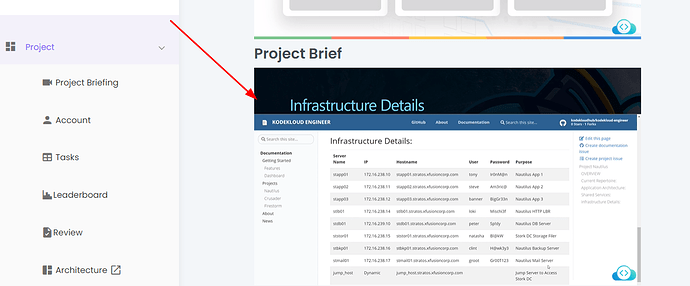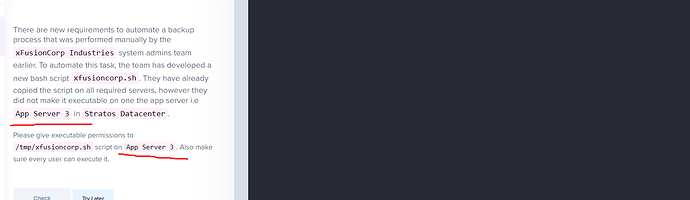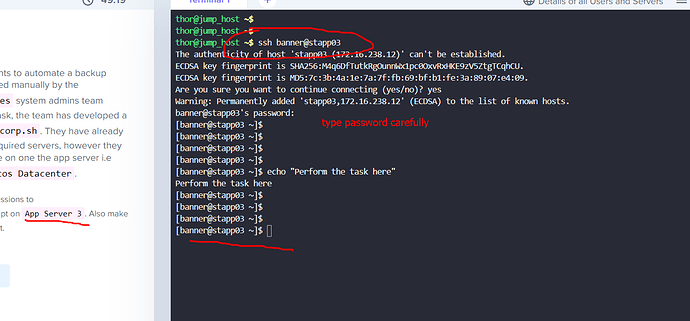Hi all, when i tried to switch to other user, it is showing SU Authentication failure.
If anyone has the answer, kindly reply.
Thank you.
HI,
It’s Prasaanth.
Regards,
Did you create a password for the user “banner”?
yes from the details available from the project server names list.
Are you new to the KKE platform?
yes… yesterday only i purchased the pro subscription and started using today.
I would suggest you, please watch the project briefing tutorial first.
It’s available under the “Project Briefing” section in your account.
Video Time: - 02:40
yes i have gone through them, from using that details, i have entered the username and password, for switching the user. or do i need to complete the linux course fully first and then go on to complete the tasks.
In the first task,
We have given the app server details. So you don’t need to do anything of the jump host server.
In most cases, you have to use SSH.
As per the attached screenshot, it’s saying for the app server 3.
ssh banner@stapp03
Type the password from the details page.
You will get different-different tasks in the SysAdmin role, So if you are not familiar with the topics then you can check the topics from the Linux courses (In my opinion, that’s not a good idea. It will break the consistency.)
First, complete the Linux basics course (+ hands-on labs) then go for the KKE sys admin tasks.
sure , thank you. I ll follow the same.
The key is “-”. su - banner