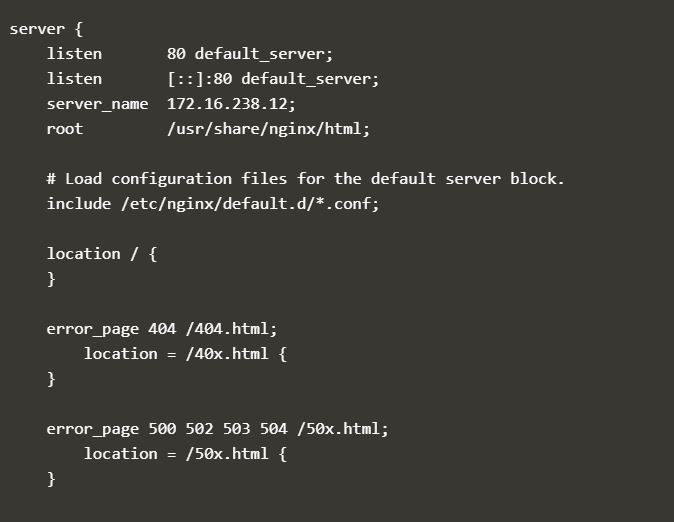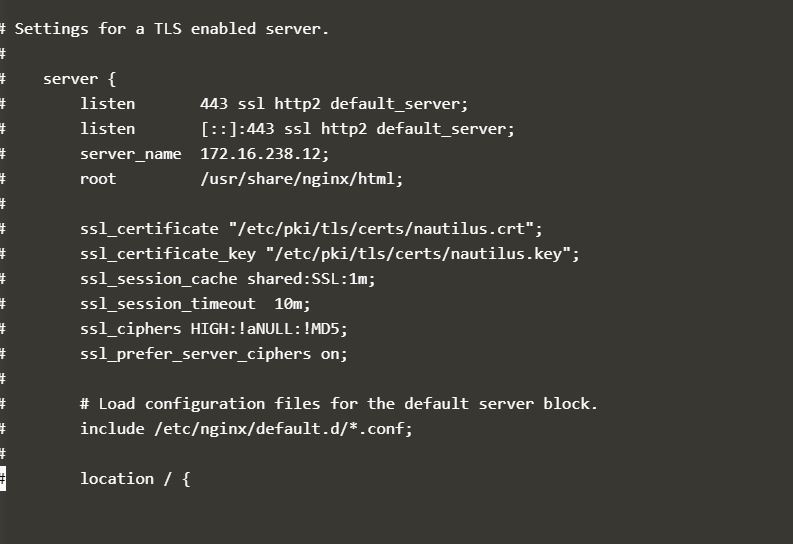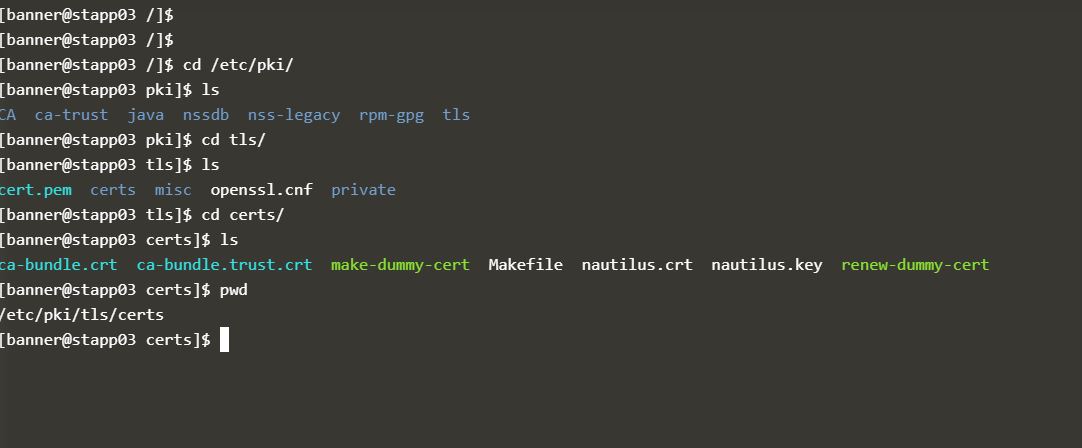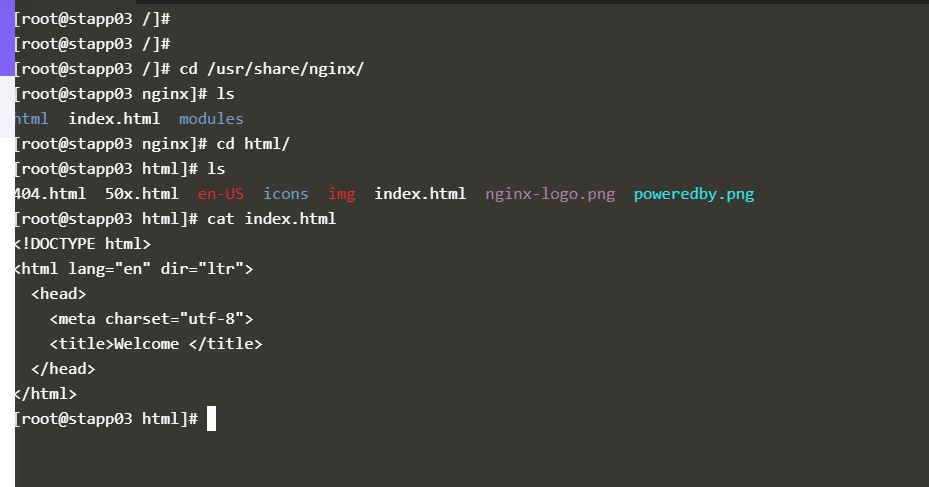@Inderpreet
I hope this time you’re gonna answer me . Can you tell me what I have done wrong ?
Please see below all the screenshots related to the nginx ssl tasks 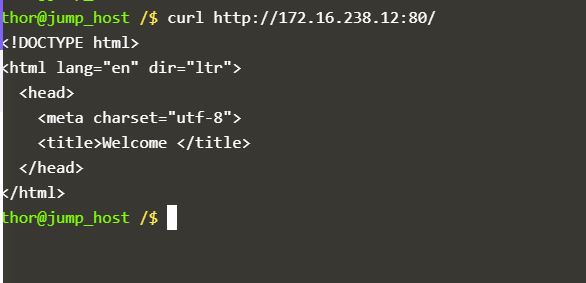
I think you missed this point of task:
![]()
Also since its a self signed certificate you should have tested it using curl like this
curl -Ik https://172.16.238.12
Which is also mentioned in the question.
Because I see you config file and all lines for https is commet with '#
Please also note the ! exclamation sign with Welcome. As its mentioned in the question so its also really important.
@bagam_fleury… I installed nginx…and moved key and cert to /et/ssl/…and the i tried to open index.html by sudo vi /usr/share/nginx/html/index.html…But it was blank…So should it already contain the code of html or it should be blank and we have write the code?..Also after pasting the code in that file it was giving error…
you have to remove soft link and create index.html
cd /usr/share/nginx
stat index.html
rm index.html
vi index.html
add simple html content