I am currently on the Chapter Lab Setup, specifically in the video: Multiple VMs and Networking.
I am trying to login in my virtual machine through cmd, using the ssh root@[ip] command.
However, I always get Permission denied.
This is despite following all the instructions given in the video in the exact manner. Although instructions in the video were in MacOS, I am using Windows.
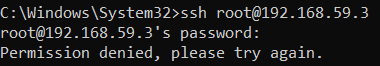
I have created Host Only Network Adapter in Network Manager called VirtualBox Host-Only Ethernet Adapter #2
And it’s details also show up in ipconfig command on windows terminal.
Also, both the VMs are configured with this Host only Network Adapter #2 in Adapter 2.
What I have tried:
Changing the root password
Web tutorials of fixes in sshd_config file by changing permissions such as
- PermitRootLogin
- PubkeyAuthentication
- GSAPI Authentication and CleanUpCredentials
- UsePAM
But the problem still persists.
[Edit] I am using CentOS version 9