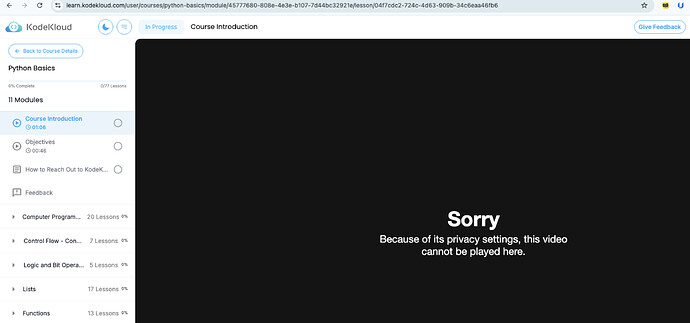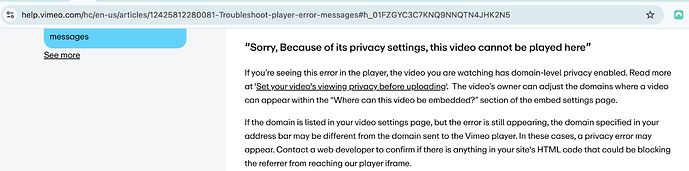I am trying to open the Course in Google chrome. it says ‘Sorry Because of its privacy settings, this video cannot be played here.’ Please suggest a resolution.
This typically happens because of one of two causes: you have a browser extension that interferes in access to our site, or you’re in an office or other network that interferes with access to it. Please try the following:
- Try to access the site using the “Incognito Mode” of your browser. This will eliminate a number of possible causes of this problem.
- If that fails, since we use the Vimeo engine to host our videos, please take a look at their troubleshooting guide. Usually it will give you some way to work around this.
It worked in incognito mode. It seems the video plays when I disable Bitdefender antivirus. I’m not sure why the videos don’t play when Bitdefender is enabled—other platforms like Udemy and Pluralsight work fine. What specific privacy setting could be preventing the video from playing?
Also, the Vimeo troubleshooting guide emphasizes that it’s the responsibility of the video owner to upload content in accordance with Vimeo’s privacy guidelines. JFYI,
Your problem is actually pretty rare, so I doubt the way the video was uploaded or configured is the cause here; if it was, we’d be seeing this constantly, and we don’t. We’ll need to look for another cause. Otherwise, using Incognito mode would never have worked. This suggests that an extension or other issue at your end is the problem.
I ran into the same error/issue and switching to incognito mode worked!
Thank you rob_kodekloud