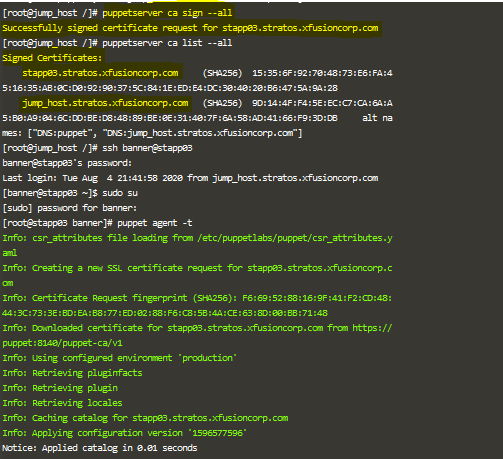HI ,
I am new to puppet and I thought i completed all the required steps for the task “Setup Puppet Certs”. Still the task failed. Can someone please help me identify the mistake i have made.
Task description :
`Nautilus` DevOps team has setup a puppet master and an agent node in `Stratos Datacenter`. Puppet master is running on `jump host` itself (`also note that puppet master node is also running as puppet CA server`) and puppet agent is running on `App Server 2`. Since its a fresh setup to team want to sign certificates for puppet master as well as puppet agent nodes so that team can proceed with further setup. You can find more details about the task below:
Puppet server and agent nodes are already having required packages but you may need to start `puppetserver` (on master) and `puppet` service on both nodes.
1. Assign/Sign certificates for both `master` as well `agent` node.
Solution : 1) Fixed hostnames in hosts files for both Server and agent.
2) delete files in ssl folder on agent (/etc/puppetlabs/puppet/ssl/* )
3) started services on master
4) started services on agent.
5) Output on Master :
sh-4.2# puppetserver ca list
Requested Certificates:
stapp02.stratos.xfusioncorp.com (SHA256) 23:05:26:B9:A7:8E:1B:BE:60:32:80:0B:DC:5A:82:01:C7:2E:60:67:8E:24:AB:0C:F7:39:03:9B:63:AC:00:96
sh-4.2# [root@jump_host /]#