I have completed SELinux installation step.
I had installed and all required package. In question it was asked to just install the selinux package so I did. Still it failed.
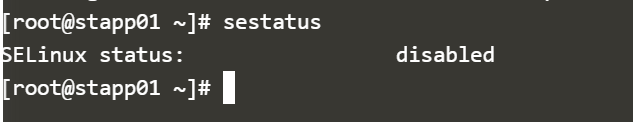
I have completed SELinux installation step.
I had installed and all required package. In question it was asked to just install the selinux package so I did. Still it failed.
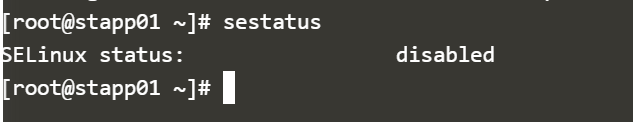
Hello,
You were also asked to make appropriate changes so that SeLinux status remains disabled permanently. Seems like you missed the same hence answer was marked as failed.
Thanks
Inderpreet
Hello,
sudo yum install policycoreutils policycoreutils-python selinux-policy selinux-policy-targeted libselinux-utils setroubleshoot-server setools setools-console mcstrans
They have also asked to permanently disable it. So you need to change the SE config file at /etc/selinux/config. In the file change the SELINUX=disabled.
Hope this helps.
Thanks,
Mohamed Sheeraz
I performed the install and edited the config file to set SELinux to be permanently disabled, but still got a failure. What am I missing? I’ve included a screenshot.
Hello @mark.d.griswold1
Please try to set SELINUX=disabled in /etc/selinux/config . I see that you set SELINUX=permissive in /etc/selinux/config.
And keep in mind that sudo setenforce and changing SELINUX value in /etc/seliunx/config are two different things.
sudo setenforce = temporary
changing SELINUX value in /etc/selinux/config = Permanent
The ‘disabled’ you see when you use ‘sestatus’ is temporary you set it with ‘sudo setenforce’ , which is not permanent.