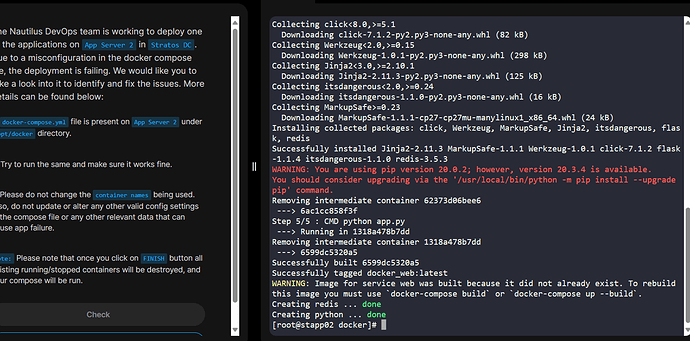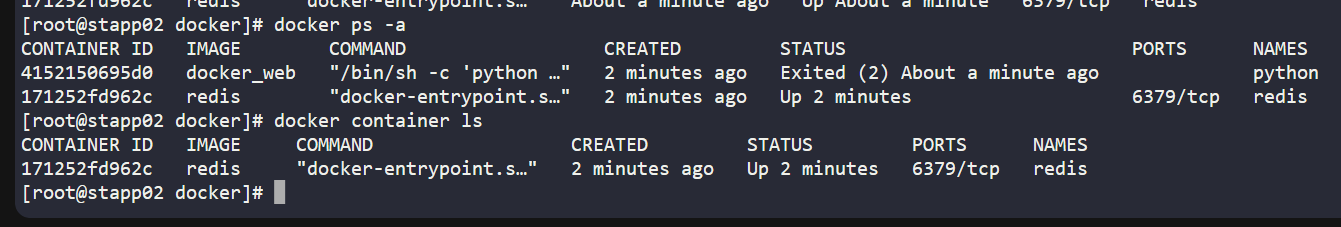i just finished the tasks and i got an error msg saying : - ‘python’ container seems down or missing on app server 2 kodekloud
plz any help
I don’t see an error message. Would you please share a link to the task and the docker compose file (in a text block please)?
ok sir
this is the docker compose file :
version: ‘2’
services:
web:
build: ./app
container_name: python
ports:
- “5000:5000”
volumes:
- ./app:/code
depends_on:
- redis_app
redis_app:
image: redis
container_name: redis
~
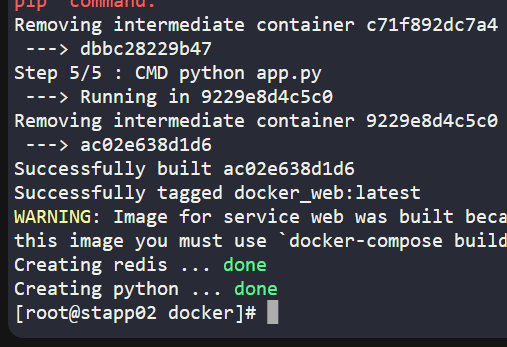
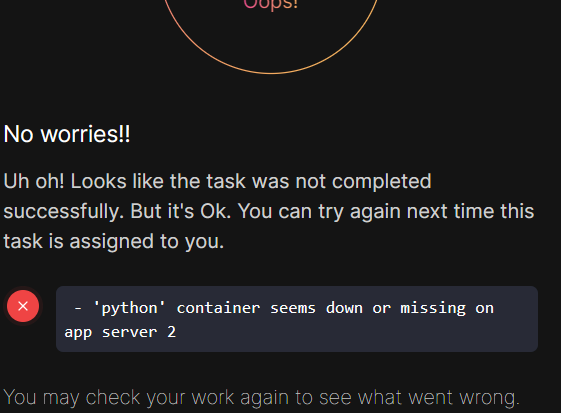
Why did docker_web exit? Can you share a link to the task please?
That is a link to your session, your instance of the task. If you don’t now how to put the link then name the subject, level and task number and name.
sorry sir i puted the wrong link
and i corrected the docker-compose file :
version: ‘2’
services:
web:
build: ./app
container_name: python
ports:
- “5000:5000”
volumes:
- ./app:/code
depends_on:
- redis
redis:
image: redis
container_name: redis
the problem is due to the mount of the volume ./app:/code instead of . :/code
so the python scripted is mounted and located in /app not directly in the root directory
the task was validated.
am grateful for your help
Glad you got it sorted. For future assistance please make sure we can tell which task you are working with so we can come to a speedy resolution.
Also it is a good idea to run docker and compose files in the foreground so you can immediately see errors.
thanks sir for the advices ![]()