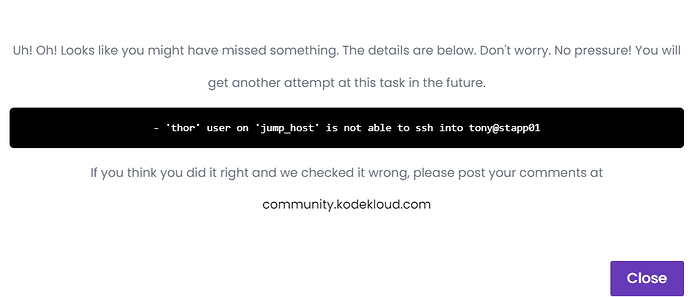Yes i do it , i shared the task .with the review link.
Please can you check.
My name is Herve NYAME
Okay, I will check and will get back to you.
I checked it and you have to perform the task from the thor user. I see you were generating keys from the root user etc…
Please give it a try and let me know.
Hi @Inderpreet. I am having this problem as well. I did the same task over and over again. And I asked for review several times. I would appreciate any help with this issue. thank you!
Hi @Tej-Singh-Rana I did the task with the details that you sent. It is still giving same errors. I was able to successfully ssh into all 3 nodes from the jump server. I believe that there is something else with this task. Can you check it please?
Best wishes
i skip the task
i don’t want to waste any more time.
thanks
Hi, I have the exact same error message on this same problem. Not sure what the issue is. I
I had the same issue. I think we’re all using the root ssh key, instead of generating one for thor. As user thor, ssh-keygen, then copy the key from the .ssh folder. Then follow the same steps. You’ll still have to switch to root to create the pp file, but now you’ll have the thor ssh key, and not the root one. Hope this helps
ah yes. Thank you. I will try it.