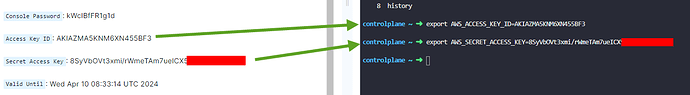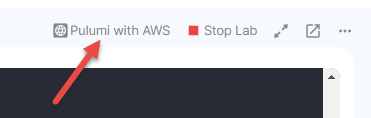Unable to create new pulumi project in pulumi sandbox due to ‘invalid access token error’.
Hi community, post logging into the pulumi sandbox and configuring the aws credentials - access key, secret access key, region(us-east-1) and output format, i tried running pulumi new from the terminal.
At first i encountered an error, "
error: /root is not empty; rerun in an empty directory, pass the path to an empty directory to --dir, or use --force"
so i created a new directory, switched to that directory and ran pulumi new --dir /path/to/dir
However, im still facing issue logging in:
controlplane ~/ark_pulumi on ![]() (us-east-1) ➜ pulumi new Manage your Pulumi stacks by logging in. Run
(us-east-1) ➜ pulumi new Manage your Pulumi stacks by logging in. Run pulumi login --help for alternative login options. Enter your access token from Pulumi Cloud
I’m not sure what access token to use here. Do i need to create a token for myself using " Pulumi Cloud" or can i override this somehow?
Has anybody faced this issue?
Im currently stuck at 'pulumi new ’ due to this issue
Thanks in advance,
Arathy