Hi Team,
I failed in this task second time ,
with curl command i checked it is working fine for given user , for other user it was 401 error.
I don’t know why task was failed .
Hi Team,
I failed in this task second time ,
with curl command i checked it is working fine for given user , for other user it was 401 error.
I don’t know why task was failed .
Hi @dineshtobe
Why you changed Apache port on apps ? This wasn’t asked in the question, hence caused this to fail.
Hi @Inderpreet,
it was mentioned http i checked the configuration it was 8080. In the task to test it was only http://url/protected so i changed it to 8080.
Even in question for testing it was mentioned port 80 in display port.
I though it was understood, you also mentioned the same that some things are understood
I think its clearly mentioned to use Apache port in the URL. Also the port 80 you are mentioning about is of LBR port not the Apache port on apps. See the screenshot below:
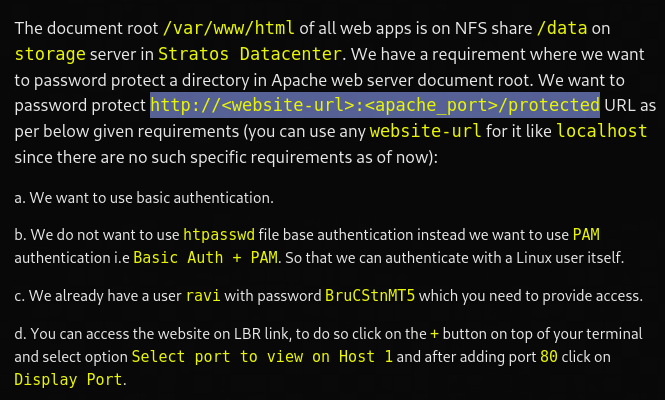
Hi Team,
I was able to visit the protected web page with given user. still the task was unsuccessful. can someone please guide me with correction that I should have done.
share with us screenshot of error.
@ashwani I don’t think you configured Apache so that it could use your .htaccess file. Did you try to test URL without valid credentials as well ? If it was configured correctly URL must be accessible with valid credentials only.
Hi there,
I am a pretty newbie and just was able to do a basic install of the Apache server. I never didnt encounter with a PAM in the real life.
Could someone help me out? Could you share the right solution with me, step by step? I have spent with this task several hours and do not know what to do.
Thanks a lot.
Thanks Indrepreet. Actually I changed the document root to check if the web page is accessible. Later on completed the task once It was reassigned.
thx, it’s worked for me ![]()
great and easy solution, this works perfect