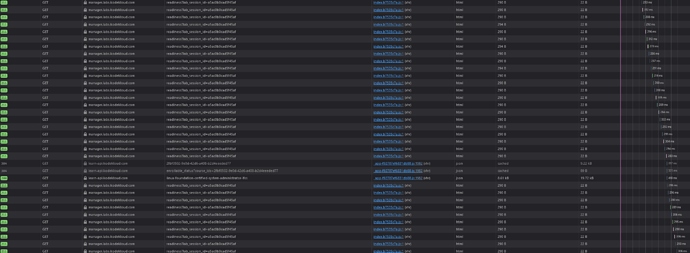I’ve been unable to load the “Verify Integrity and Availability of Resources and Key Processes” lab. I’ve tried with less privacy-plugin filtering and on different browsers (Brave and FireFox). I’ve moved onto a different lab, but this may be a buggy lab.
I’m able to get into that lab, so I’m going to guess this is likely an issue with the browser you’re using, or the network you’re accessing the lab from. Please take a look at our troubleshooting guide, to see if anything there helps you.
Troubled Lab
Looking at the network recording from the browser, it does seem to be waiting for your side to respond. Also seems to be happening across all the Modules Lab’s
What have you tried from the guide? Yours is not a common problem; you should try:
- Different browsers; Chrome is recommended. Brave is rare, and very few people test against it. And Firefox, very simply, works for most all people who use it.
- Try turning off (or turning on, depending) graphical acceleration in your browser.
- I don’t know what extensions you are using in your browsers, but this can also affect things.
Without knowing more about what you’ve tried, I can only speculate.