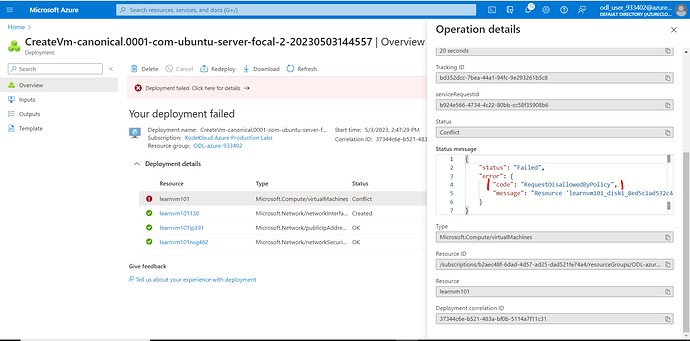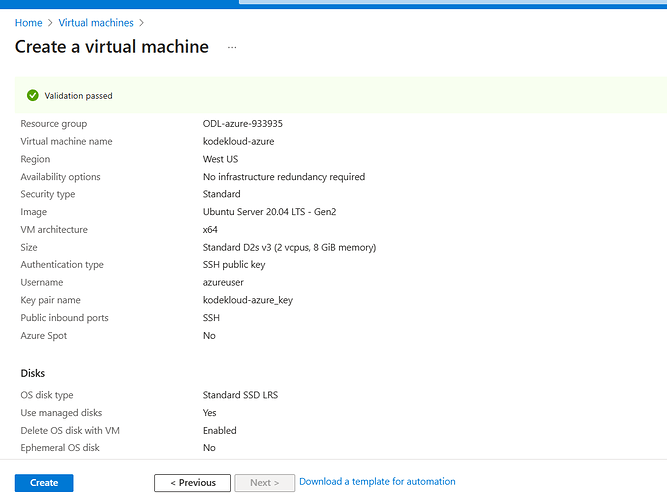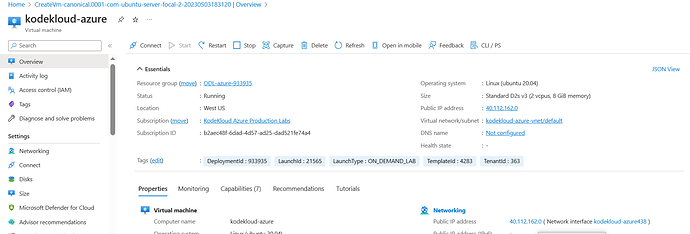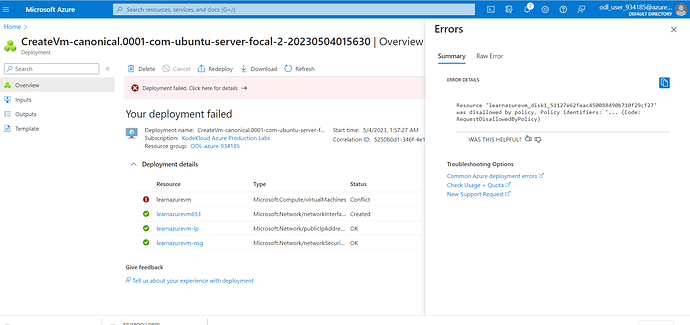i used standard ssd. and ubunto server 20, d2 machine
no the session expired.
No worries. I will check it.
Hi @carmelrodrigo22,
I checked and I didn’t see any permission issues.
Can you please give it a try?
Regards,
this is the setting i used
Basics
Subscription
KodeKloud Azure Production Labs
Resource group
ODL-azure-934185
Virtual machine name
newvm101
Region
East US
Availability options
No infrastructure redundancy required
Security type
Standard
Image
Ubuntu Server 20.04 LTS - Gen2
VM architecture
x64
Size
Standard D2s v3 (2 vcpus, 8 GiB memory)
Authentication type
SSH public key
Username
azureuser
Key pair name
newvm101_key
Public inbound ports
SSH
Azure Spot
No
Disks
OS disk type
Premium SSD LRS
Use managed disks
Yes
Delete OS disk with VM
Enabled
Ephemeral OS disk
No
Networking
Virtual network
learnvm101-vnet
Subnet
default (10.0.0.0/24)
Public IP
(new) newvm101-ip
Accelerated networking
On
Place this virtual machine behind an existing load balancing solution?
No
Delete public IP and NIC when VM is deleted
Disabled
Management
Microsoft Defender for Cloud
None
System assigned managed identity
Off
Login with Azure AD
Off
Auto-shutdown
Off
Enable hotpatch
Off
Patch orchestration options
Image Default
Monitoring
Alerts
Off
Boot diagnostics
On
Enable OS guest diagnostics
Off
Advanced
Extensions
None
VM applications
None
Cloud init
No
User data
No
Disk controller type
SCSI
Proximity placement group
None
Capacity reservation group
None
Create
< Previous
Next >
Please correct this. It should be “standard SSD or HDD”.
Regards,