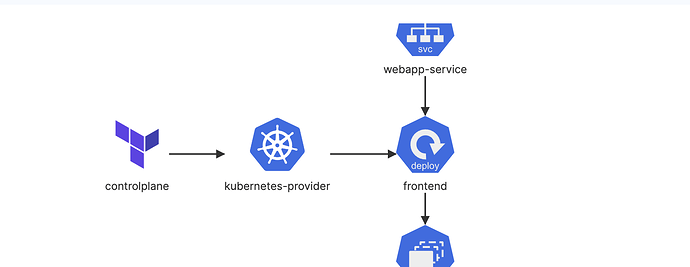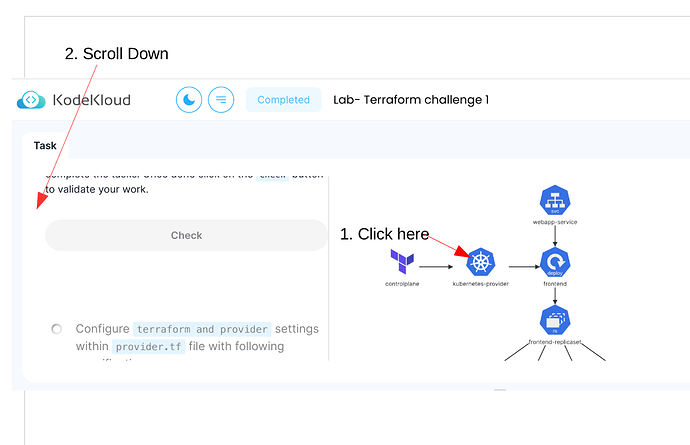I have started the terraform challenges course and in the first question itself it tells to click on the icon of the interactive architecture diagram , but when i click on the icon it is not able to open the details of each icon
Do you have a link please? Also what browser are you using? Try an InPrivate/Incognito session with plugins and see if that works.
Is there any update on this ??
Did you try to scroll the window on the left, the one with the check button?
Yes , i tried but i am not able to inspect the requirement by clicking on the icons of the interactive architecture. please resolve this issue as i am not able to practice for terraform.
Is there any update i am not able proceed further
my doubt is that
it says : Inspect the requirements in detail by clicking on the icons of the interactive architecture diagram on the right and complete the tasks. Once done click on the Check button to validate your work.
to click on the interactive icons of the architecture diagram to check the requirement but when i click on the icon no requirement is being opened here