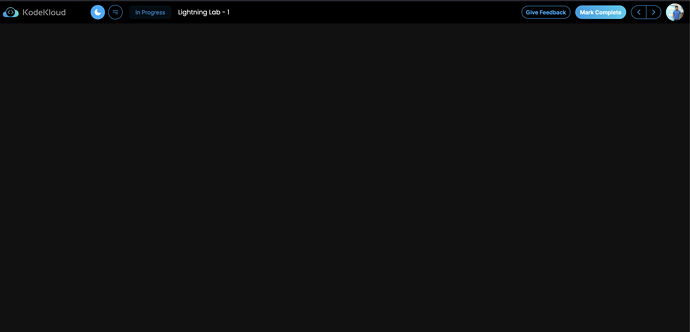Hi Team,
I am encountering persistent issues when trying to access the practice test labs in the CKA course. Whenever I click “Start,” the page loads but only displays a blank screen, preventing me from proceeding with the exercises.
I have tried multiple troubleshooting steps, including reloading the page, relaunching the browser, and restarting my system, but unfortunately, none of these have resolved the issue.
This problem occurs quite frequently, almost on a daily basis, significantly hindering my ability to complete the labs and gain the essential hands-on experience required for the course.
I would greatly appreciate it if you could look into this matter urgently and provide a resolution. Please let me know if any additional information is needed from my end to help diagnose the issue.
This is typically either an issue with your browser (extensions that interfere with cookies is the usual cause), or you are trying to run the labs from a network that restricts traffic to some site we depend upon. Please look at our lab troubleshooting guide to see if there’s something you need to fix on your end. If you still can’t figure out what the problem is, then send an email to [email protected] and they should be able to help you.
Hi @rob_kodekloud, i have cleared all the cache of browser and tried to access lab on browsers as well as switched to different network also, but still same issue. !!
i have tried out our lab troubleshooting guide but no luck !!
could you please help me with this.
The next step here is probably to contact [email protected], who can help walk you through the process.