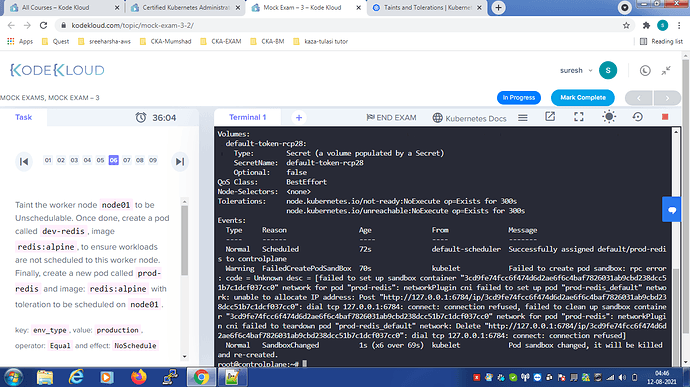suresh tarite:
@Mumshad Mannambeth @Mohamed Ayman can you see below error message for creating a pod any question. please restart sandbox .
Mohamed Ayman:
try it again with the following steps
kubectl taint node node01 env_type=production:NoSchedule
Deploy dev-redis pod and to ensure that workloads are not scheduled to this node01 worker node.
kubectl run dev-redis --image=redis:alpine
kubectl get pods -owide
Deploy new pod prod-redis with toleration to be scheduled on node01 worker node.
apiVersion: v1
kind: Pod
metadata:
name: prod-redis
spec:
containers:
- name: prod-redis
image: redis:alpine
tolerations:
- effect: NoSchedule
key: env_type
operator: Equal
value: production
View the pods with short details:
kubectl get pods -o wide | grep prod-redis
kameshwar thakur:
can explain how you concluded the fix? i doesn’t show taint or scheduling error but ip allocation issues… i mean that the exam solution but will it fix this particular issue? @Mohamed Ayman
suresh tarite:
issue is resolved.