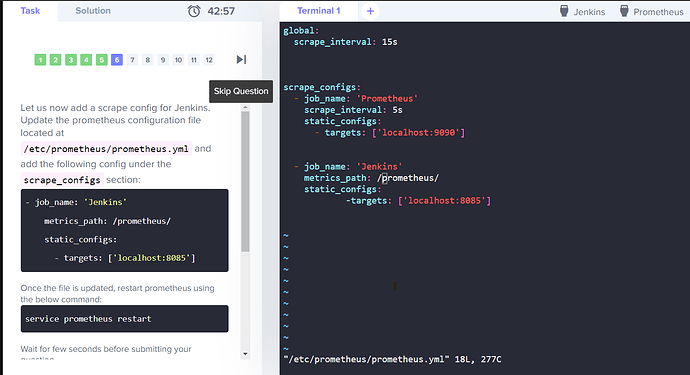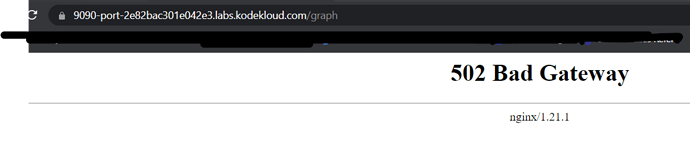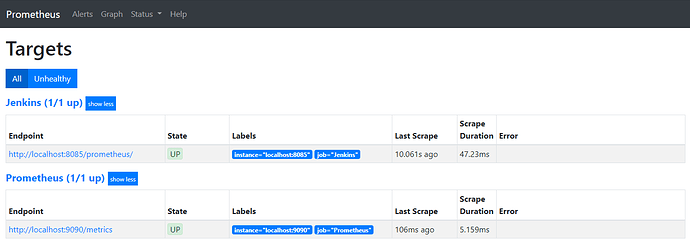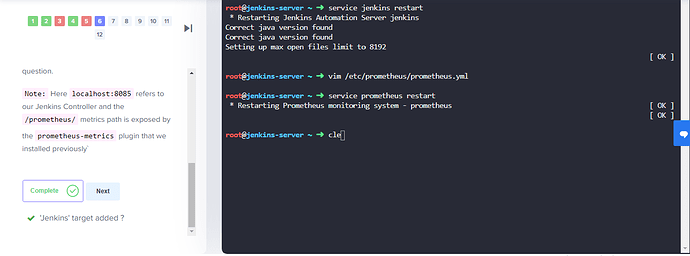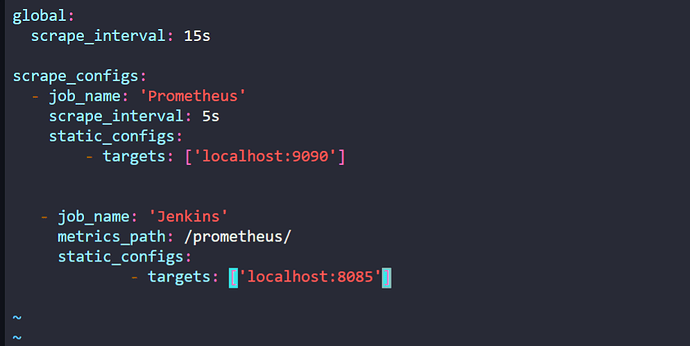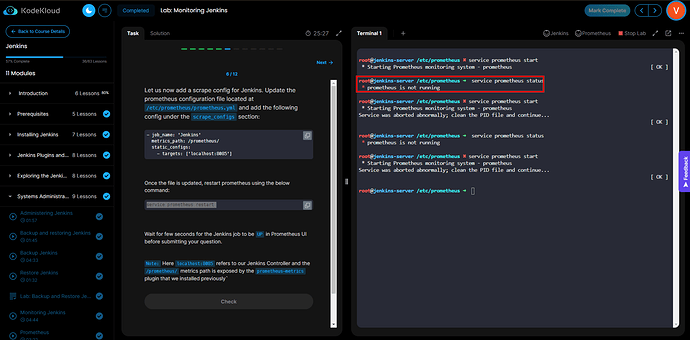As per the Lab question i have added scrape config for jenkins under /etc/prometheus/prometheus/yml file, when tried to restart service prometheus URL responding as ‘502 Bad gateway’.
can you please help me to fix this ?
Hello @namratakumari043,
I’ve checked and it’s working fine as you see in the attached pics, can you please try again?
For this lab question, I have edited scrape config for jenkins under /etc/prometheus/prometheus.yml and restarted prometheus and website is responding with 502 Bad gateway
Can someone help me on this ?
1 Like
I would guess that there’s a syntax error in /etc/prometheus/prometheus.yml. After trying to restart prometheus, try doing journalctl -u prometheus to see if there are errors in the output.
I figured it out it not restarting because i was copying code to yml file ,
while copying indentation is messedup Its the reason
thank you @rob_kodekloud