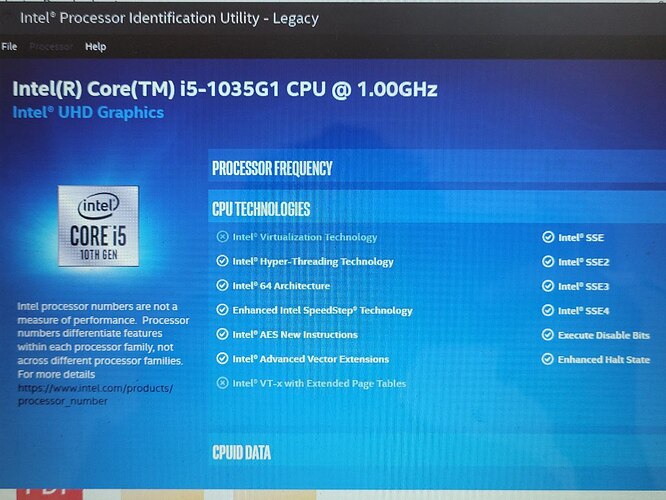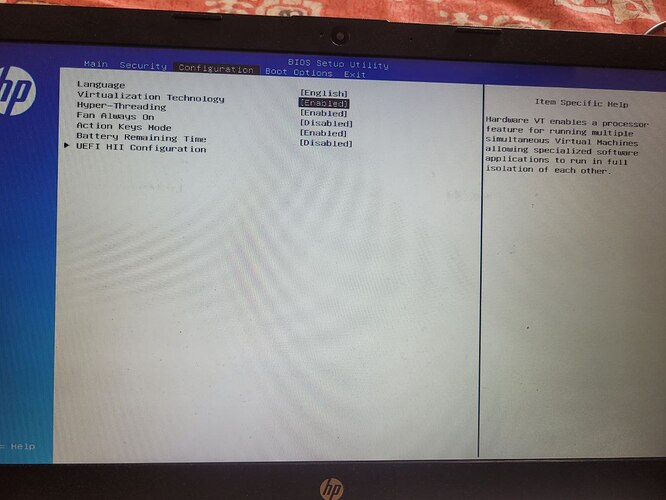Hya I’m trying to start minikube with virtual box. I have everything that needed (enabled virtualization on BIOS Setting, latest Oracel VM, kubectl,)
I Use …
minikube start --driver=virtualbox
and the result is …
"minikube v1.33.1 on Microsoft Windows 11 Home Single Language 10.0.22631.3737 Build 22631.3737
E0613 09:01:09.353815 2980 start.go:812] api.Load failed for minikube: filestore “minikube”: Docker machine “minikube” does not exist. Use “docker-machine ls” to list machines. Use “docker-machine create” to add a new one.
E0613 09:01:09.355004 2980 start.go:812] api.Load failed for minikube: filestore “minikube”: Docker machine “minikube” does not exist. Use “docker-machine ls” to list machines. Use “docker-machine create” to add a new one.
- Using the virtualbox driver based on existing profile
- Starting “minikube” primary control-plane node in “minikube” cluster
- Creating virtualbox VM (CPUs=2, Memory=2200MB, Disk=20000MB) …
! StartHost failed, but will try again: creating host: create: precreate: This computer doesn’t have VT-X/AMD-v enabled. Enabling it in the BIOS is mandatory - Creating virtualbox VM (CPUs=2, Memory=2200MB, Disk=20000MB) …
- Failed to start virtualbox VM. Running “minikube delete” may fix it: creating host: create: precreate: This computer doesn’t have VT-X/AMD-v enabled. Enabling it in the BIOS is mandatory
X Exiting due to HOST_VIRT_UNAVAILABLE: Failed to start host: creating host: create: precreate: This computer doesn’t have VT-X/AMD-v enabled. Enabling it in the BIOS is mandatory
- Suggestion: Virtualization support is disabled on your computer. If you are running minikube within a VM, try ‘–driver=docker’. Otherwise, consult your systems BIOS manual for how to enable virtualization.
- Related issues:
What should I do, I do not want to use it with docker!