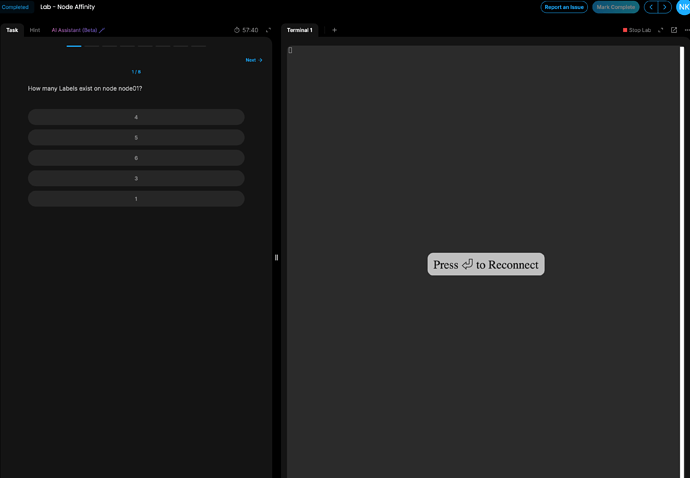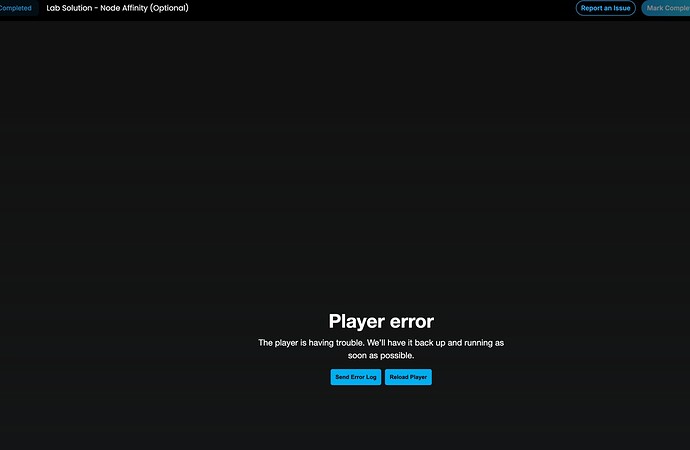I’m having issues with the videos and labs. The videos play in Safari, but the labs generally don’t work. However, the labs work in Chromium, but I get a player error in Chromium when I try to watch the videos there. So right now, I use Safari to watch the videos and Chromium to go through the labs. Is this a known issue?
Here’s a lab that doesn’t work in Safari but works in Chromium: https://learn.kodekloud.com/user/courses/cka-certification-course-certified-kubernetes-administrator/module/cd124bdf-9911-4cc1-8177-f2d8b6dfd2a0/lesson/7231d50c-f8fb-44c4-9935-fb84ffb4c347
In Safari I get the “Press enter to reconnect” message in the terminal, and no matter how many times I press enter, the error comes back
Here’s a video that doesn’t work in Chromium but plays in Safari: https://learn.kodekloud.com/user/courses/cka-certification-course-certified-kubernetes-administrator/module/cd124bdf-9911-4cc1-8177-f2d8b6dfd2a0/lesson/15d9d7b3-4fcf-404f-8ba7-fea0f0481ee5
In Chromium, I get the “Player Error” but the audio plays. I just don’t get video.
Is there a way to get the material to work in one browser? I thought Chromium was preferred, but I don’t know why I get the player error. I would prefer to use Safari, and the labs worked initially when I started the CKA course, but the labs seem to fail to work consistently in Safari now.
Thanks