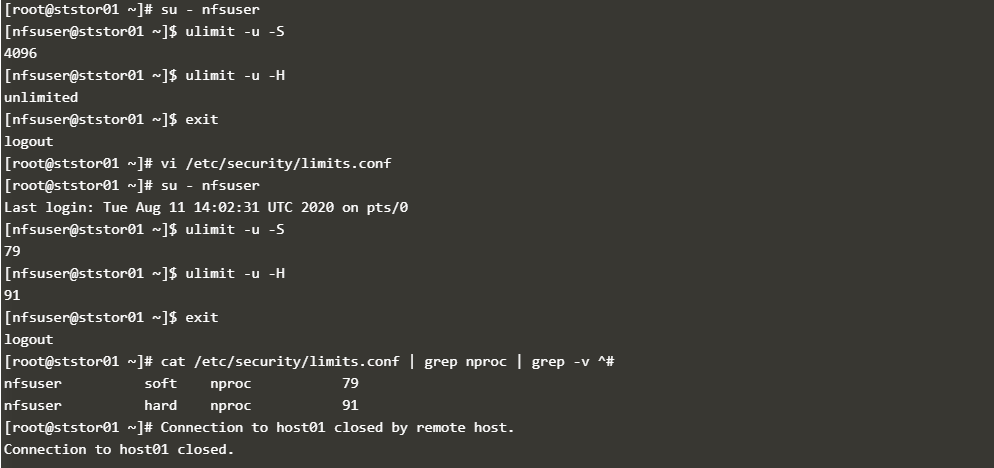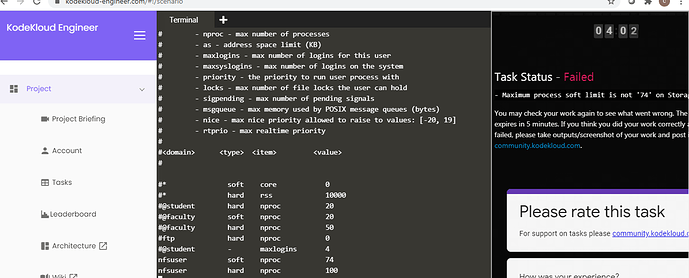Not sure what went wrong but my task for setting soft and hard limits failed.
I did sudo to nfsuser as well and checked the limits.
Can someone suggest whats wrong here?
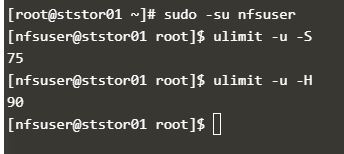
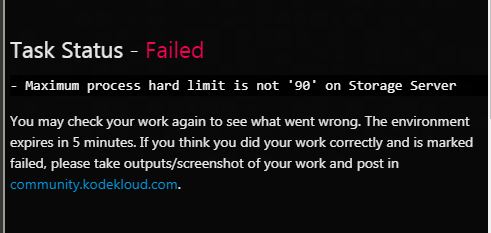
(How to set nproc (Hard and Soft) Values in CentOS / RHEL 5,6,7 – The Geek Diary)
Below steps worked for me.
Setting nproc hard/soft limits permanently- We have to edit in below file.
vi /etc/security/limits.conf
nfsuser soft nproc 79
nfsuser hard nproc 91
to validate after add
cat /etc/security/limits.conf | grep nproc | grep -v ^#
or
su - nfsuser
ulimit -u -S
ulimit -u -H
Thanks @selvag, i did same steps and my results look fine too. Not sure why its still failed which i am trying to understand.
@smartclick These are the limits you set
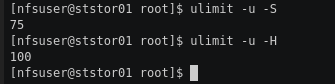
and this is error for your task
- Maximum process hard limit is not '90' on Storage Server
Which means you were asked to set the hard limit to 90 not 100
I did, but then I changed and relogin and saw the change on user profile.
Screenshot is in first post. @Inderpreet
@smartclick whatever answer is recorded before clicking on the Finish button that is considered as the final answer. So even if you fix the issues later those won’t be considered.