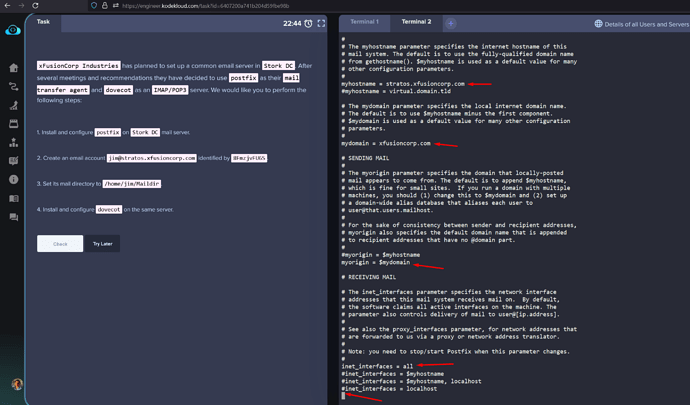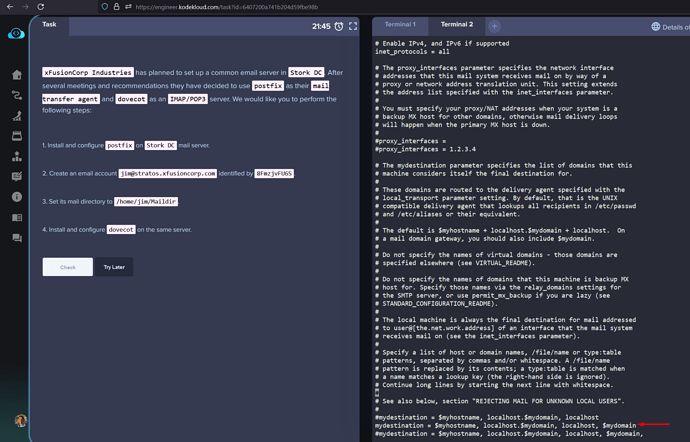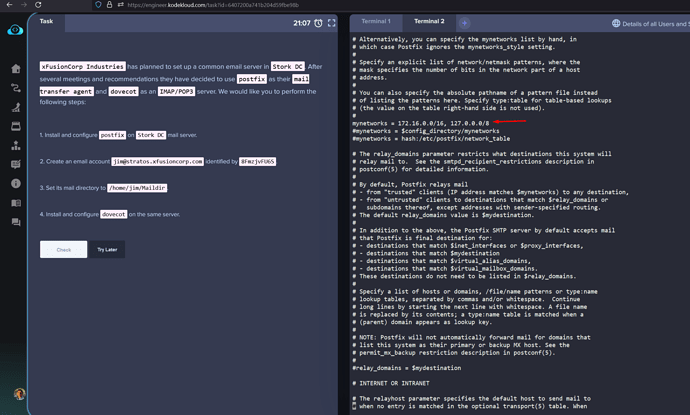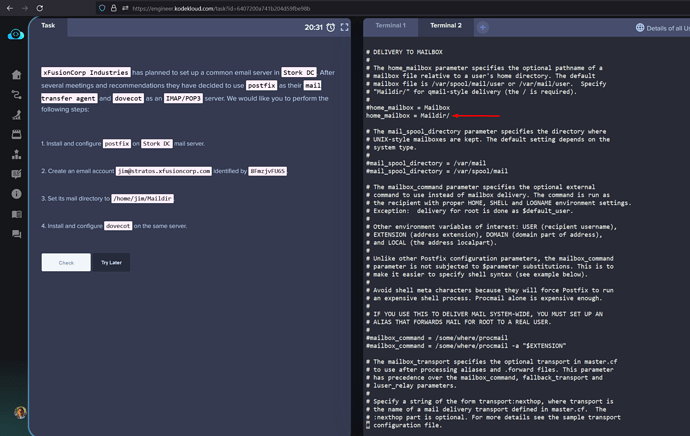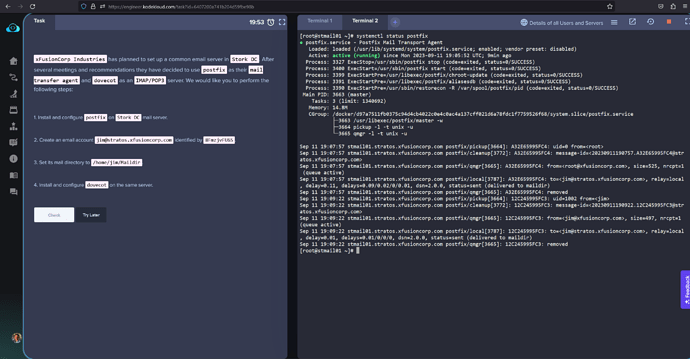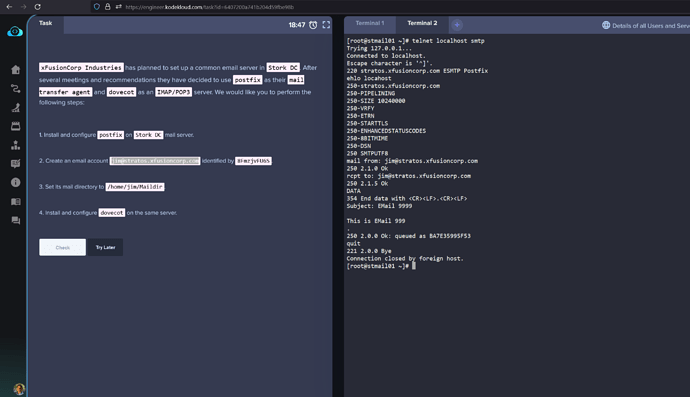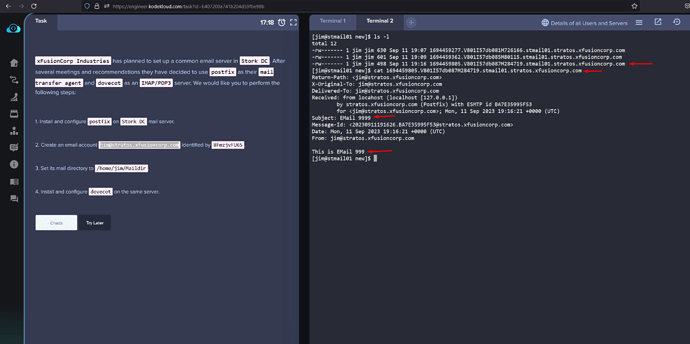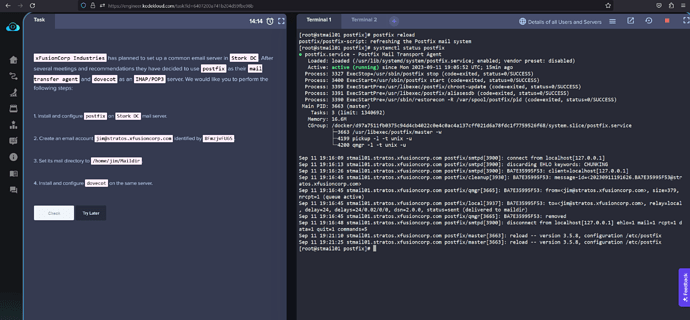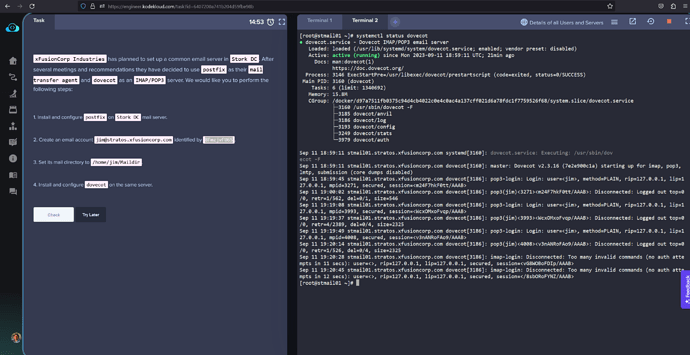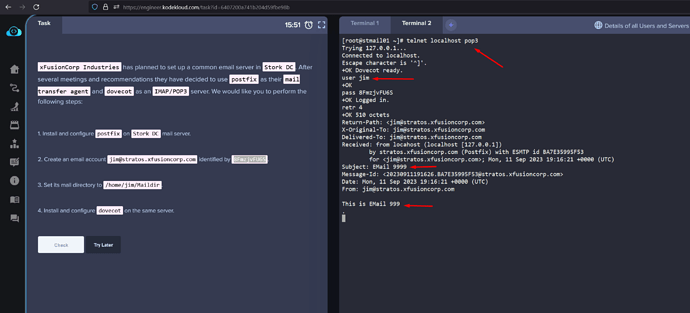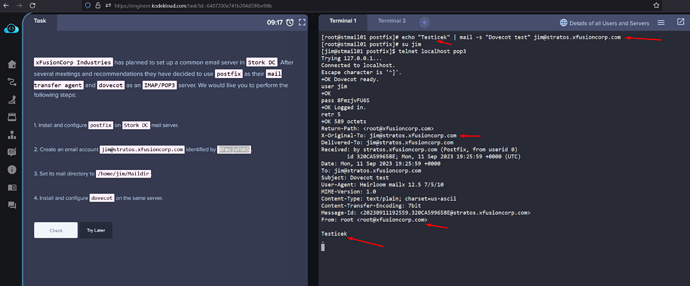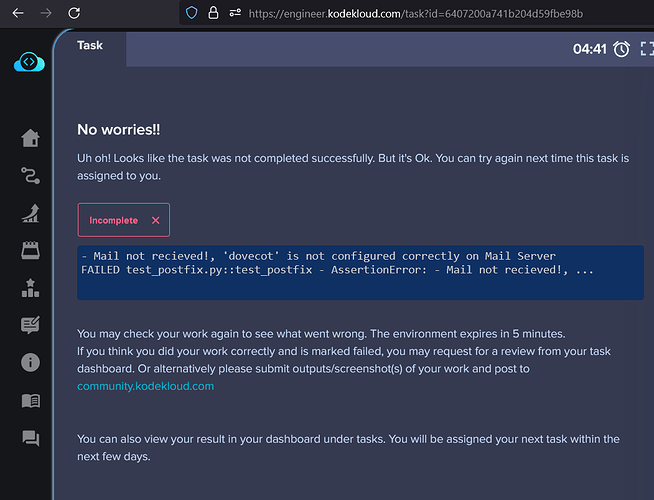Hi Guys,
I’m unable to complete the Linux task that requests you to install PostFix and Dovecot.
It seems like there were other guys facing the same issue because I found several posts (in this very same forum) experiencing the same issue I have.
I’ve installed Postfix and Dovecot. I made the required configurations. The services are up and running.
I can send emails on Postfix using the command line. I can retrive emails from Dovecot Pop3 using the command line.
Could you please take a look into my screenshots and provide me some guidance to complete this task? - I dont know where else to look for ![]()
Thank you!
Postfix Configuration /etc/postfix/main.cf - (The red arrows shows the changes I made to the config file)
I can confirm that the Postfix service is up and running:
I send an email from the command line using Postfix:
Email was received succesfully:
I made sure that Postfix config was reloaded and also that the service is up and running after a restart:
I installed Dovecot and I made sure the service is up and running:
I applied the following configurations to Dovecot files:
File: /etc/dovecot/dovecot.conf
– I uncommented the line –
protocols = imap pop3 lmtp submission
File: /etc/dovecot/conf.d/10-mail.conf
– I uncommented the line –
mail_location = maildir:~/Maildir
/etc/dovecot/conf.d/10-auth.conf
– I uncommented the line –
disable_plaintext_auth = yes
– I Added the word “login” to the following line –
auth_mechanisms = plain login
File: /etc/dovecot/conf.d/10-master.conf
– I uncommented the lines and added the word “postfix” –
#mode = 0600
user = postfix
group = postfix
I could retrieve email from Dovecot using the command line - (I run a couple of tests):
Here is the error assertion I received for this Task: