Hello,
I was able to open required port ( 6100) on App server 1 and successfully telnet from jumpserver still the task was marked as failed.
Hello,
I was able to open required port ( 6100) on App server 1 and successfully telnet from jumpserver still the task was marked as failed.
Did you stop Iptables firewall and installed firewalld on app server ? If so that’s the reason of task failure.
@Inderpreet, I am also failed the task. Even if i checked iptables service on other App servers, they were not working, so i stopped iptables on first app server, and made apache available. But task failed, why? Thank you
do not disable iptablels.
Try to find the Apache log location and you will find some clue to this error. ![]()
Hi think its clearly mentioned to complete the task without compromising any security settings:
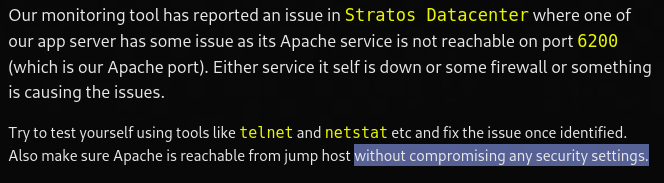
Hi @suud18. Your screenshot only confirms that you were able to connect to something on port 6100 - how do you know it was apache?