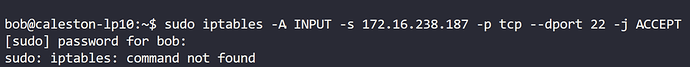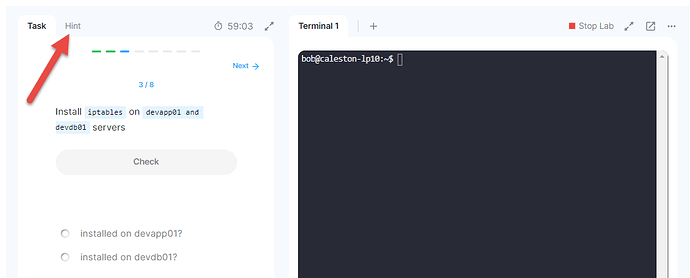I just finished up the IPTables lab in the Linux basic course and I ran into some issues. The commands weren’t working properly and I kept getting error messages during the hands-on labs. Can you help me out with this?
We might be able to help if you can describe better “the commands weren’t working properly” and also what the error messages were.
Also provide a link to the lab
Why are you trying to run iptables from there?
The questions clearly state that you should be doing it from either devapp01 or devdb01 according to which question it is.
At no point should you be running commands on “bob’s laptop” other than to SSH to the given servers, where all the work will be done.
You are aware that you can look at the hint tab (top left) if you get stuck.
Thank you for the clarification and guidance but I didn’t find a hint on this particular question and the rest of the questions in the same lab when I checked a hint and ran the command it showed the same error message “command not found”. Please advise.
Q3 - Install IPTables on devapp01 and devdb01 servers
- Be on
devapp01ssh devapp01 - Update system and install iptables
sudo apt update sudo apt install -y iptables - Return to “Bob’s laptop”
exit - Repeat the process for
devdb01
For the remaining questions, all command should be run on devapp01 so you must SSH back to there first.
All questions have a hint tab except 1 and 2 which are not questions, they are information only.
Understood. Thank you.