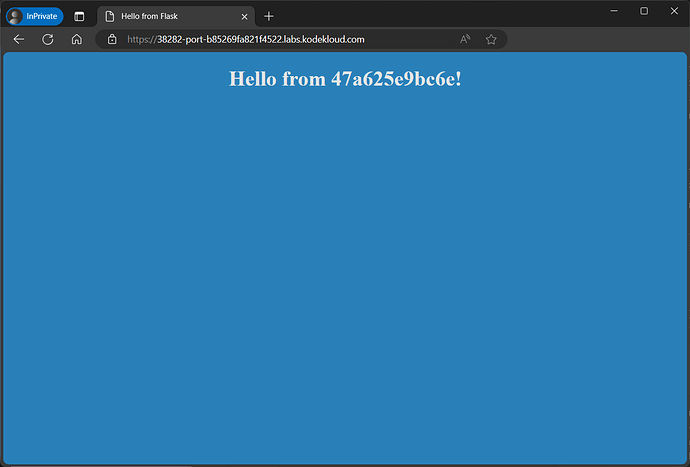I am doing ‘Docker for Absolute Beginner’. In the module 4 lab of ‘Environment variable’ there is a question, " View the application by clicking the link HOST:38282 above your terminal and ensure it has the right color", which is not working. Upon clicking the link, I am getting an error which says, “Bad Gateway”.
Did you complete step 2 correctly?
I’ve just done the lab and it is working for me:
$ docker ps
CONTAINER ID IMAGE COMMAND CREATED STATUS PORTS NAMES
47a625e9bc6e kodekloud/simple-webapp "python app.py" 3 minutes ago Up 3 minutes 0.0.0.0:38282->8080/tcp blue-app
Thanks for your help. I completed the step-2 again, now the link HOST:38282 is working.