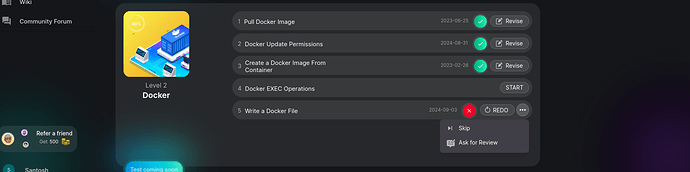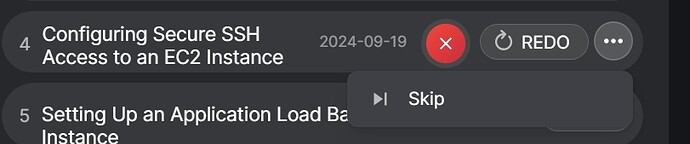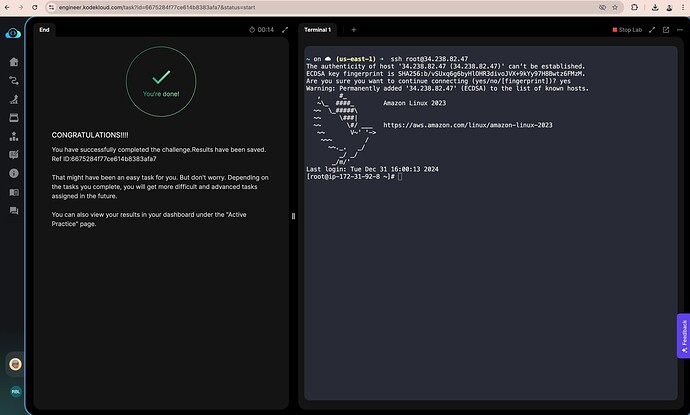i configure it as you can see below
however, the answer is fail
ANYONE KNOW WHATS WRONG ON THIS LAB?
The Nautilus DevOps team needs to set up a new EC2 instance that can be accessed securely from their landing host (aws-client).
The instance should be of type t2.micro and named nautilus-ec2. A new SSH key should be created on the aws-client host if it doesn’t already exist
~ on ![]() (us-east-1) ➜ ssh -i /root/temp-keypair.pem [email protected]
(us-east-1) ➜ ssh -i /root/temp-keypair.pem [email protected]
, #_
~_ ####_ Amazon Linux 2023
~~ _#####
~~ ###|
~~ #/ ___ Linux for the Cloud – Amazon Linux 2023 – Amazon Web Services
~~ V~’ ‘->
~~~ /
~~._. _/
_/ _/
_/m/’
[ec2-user@ip-172-31-35-227 ~]$ sudo lis