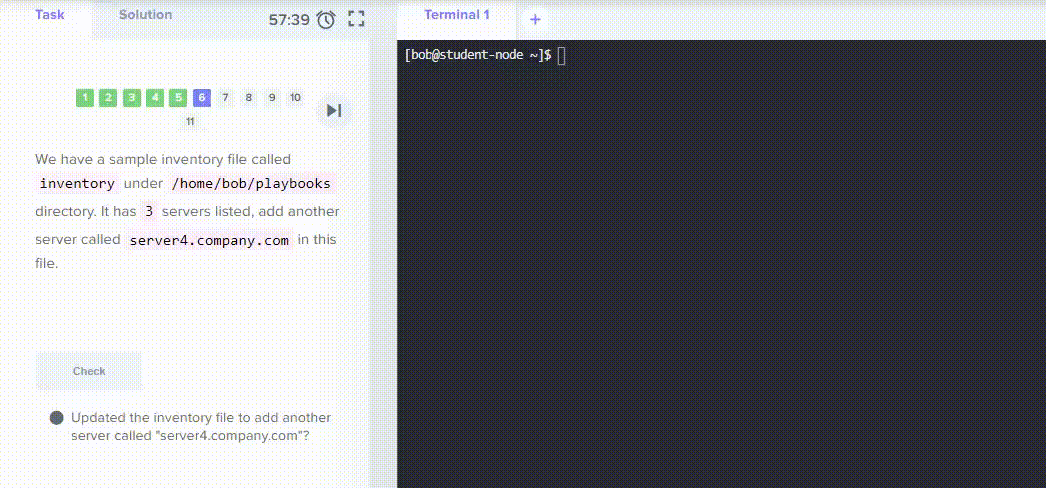I am just getting started in my ansible journey and I am attempting the first Lab in this course but having some trouble. Please see below for context
We have a sample inventory file called inventory under /home/bob/playbooks directory. It has 3 servers listed, add another server called server4.company.com in this file.
The solution says to enter in the following - server4.company.com to add that 4th server to the file, but when I go to the file there is no way to add server4.company.com to the file. The directives say go to the bottom of the file but I cant…
I have the same problem with the next question as well. The next question is asking me to add a DB file but I cannot. I use the following command ```
vi /home/bob/playbooks/inventory
I dont quite understand the directives here. Looking at the markdown which you pointed me to it says "the vimium chrome extension is known to cause issues with using vi in lab terminals due to the fact that it intercepts the keystrokes that the vi editor is expecting."
I dont have “vimium” chrome extension to install so there is nothing to install.
When I type I type in the command/s previously mentioned I am taken to the file from there within the file I am not allowed to add to the inventory files as required.
Ok yeah cool thanks. So I am in the #Sample Inventory File which you are showing, and I can move the cursor down all the way to the server 3 but cant move to the line below that to create the 4th server.
This is why I sent you the link above - so you can learn to drive the editor.
The keystrokes I used above were
down arrowdown arrowdown arrowdown arrow-
SHIFT-A (enter insert mode at end of current line)
Then I made the edit, then
-
ESC (exit to normal mode)
-
:x (command to save and exit)
ENTER