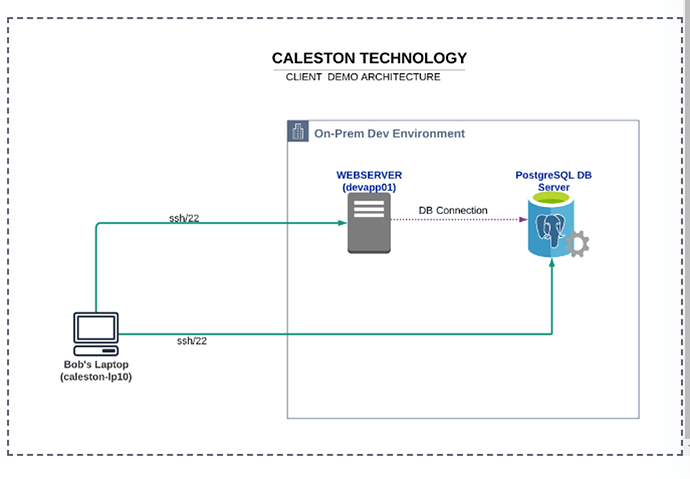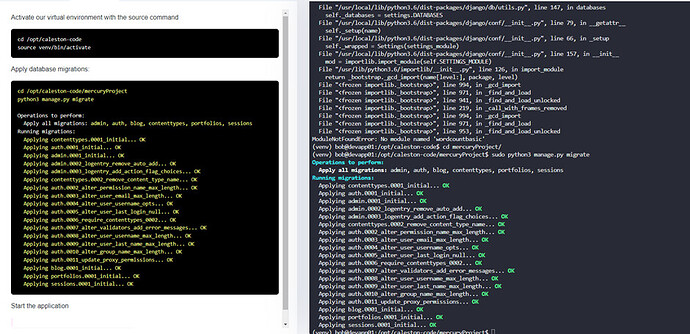Hi
I am in the last Lab “Lab – Troubleshoot the Development Environment”, I finished it but there are some settings and configurations I did not understand it quit well, as follow:
-
in task 5, what does
"all all"mean/do and does0.0.0.0/0allow connection to DB from anywhere? -
in task 15, there are 3 things to be done: migrate, activate venv, run the web application.
- So what does it migrate exactly do, in the beginning I thought it was DB migration but it seems
not, so is it migrating the code or configurations or does it setup the web application on the
devapp01, what does it migrate and to where?. - as for venv, what does it do and is it mandatory for the web application to run?.
- as for running the web application, in the command below what is
runserver 0.0.0.0:8000,
shouldn’t we write the IP of the devapp01 instead of 0.0.0.0 and as for the port why choose
8000.
- So what does it migrate exactly do, in the beginning I thought it was DB migration but it seems
cd /opt/caleston-code/mercuryProject
python3 manage.py runserver 0.0.0.0:8000
- in task 16:
ExecStart=/usr/bin/python3 manage.py runserver 0.0.0.0:8000
I know that/usr/binis for running the script in the background, but in the Filesystem Hierarchy lesson it mention that/usris for user land application and their data reside, so I did not understand the relation.
Also, why does it run from/usr/bin, shouldn’t we run it from/opt/caleston-code/mercuryProject? does the migration move the files to/usr/bin?
kind regards,