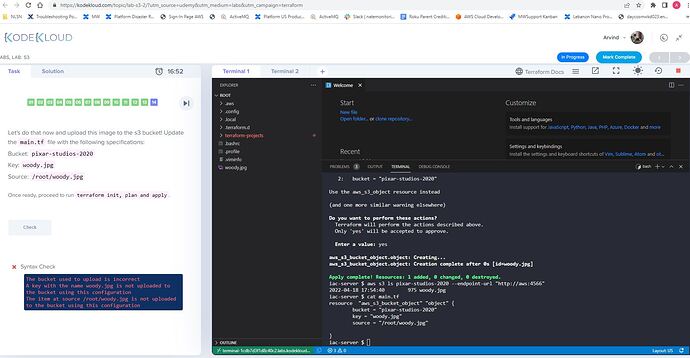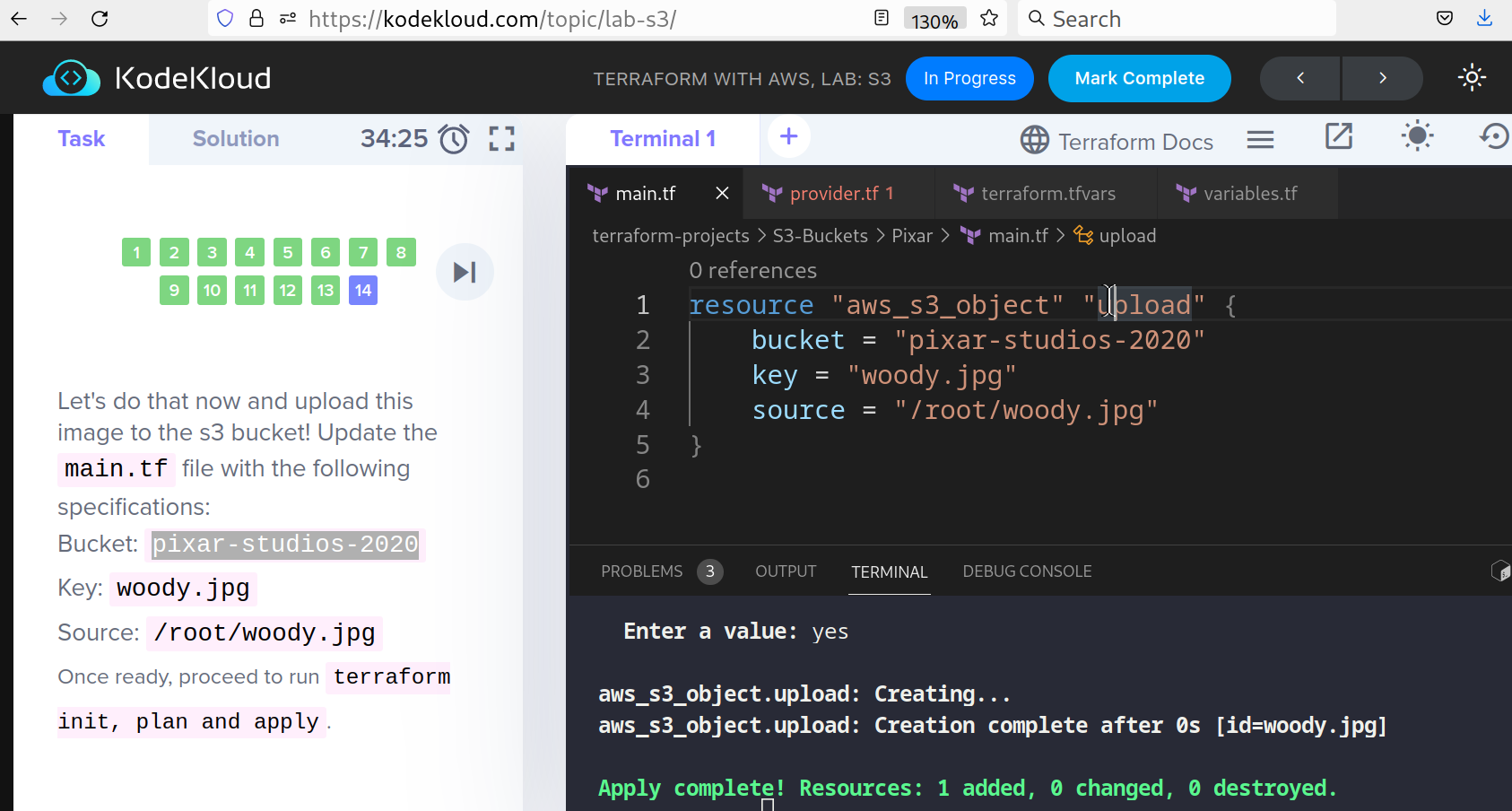The last step in the S3 lab to upload a file to an S3 bucket gives me an error when i choose a resource name called “object”. But when i recreate it using the given solution (resource name as “upload”), it passes the check successfully. Attached screenshot of the s3 file uploaded. Curious to know why the check would fail though the S3 file was uploaded correctly as shown using aws s3 ls command.
Hello Arvind-N,
Kindly check the steps in the attached gif
resource “aws_s3_bucket_object” “upload” {
bucket = “pixar-studios-2020”
key = “woody.jpg”
source = “/root/woody.jpg”
}
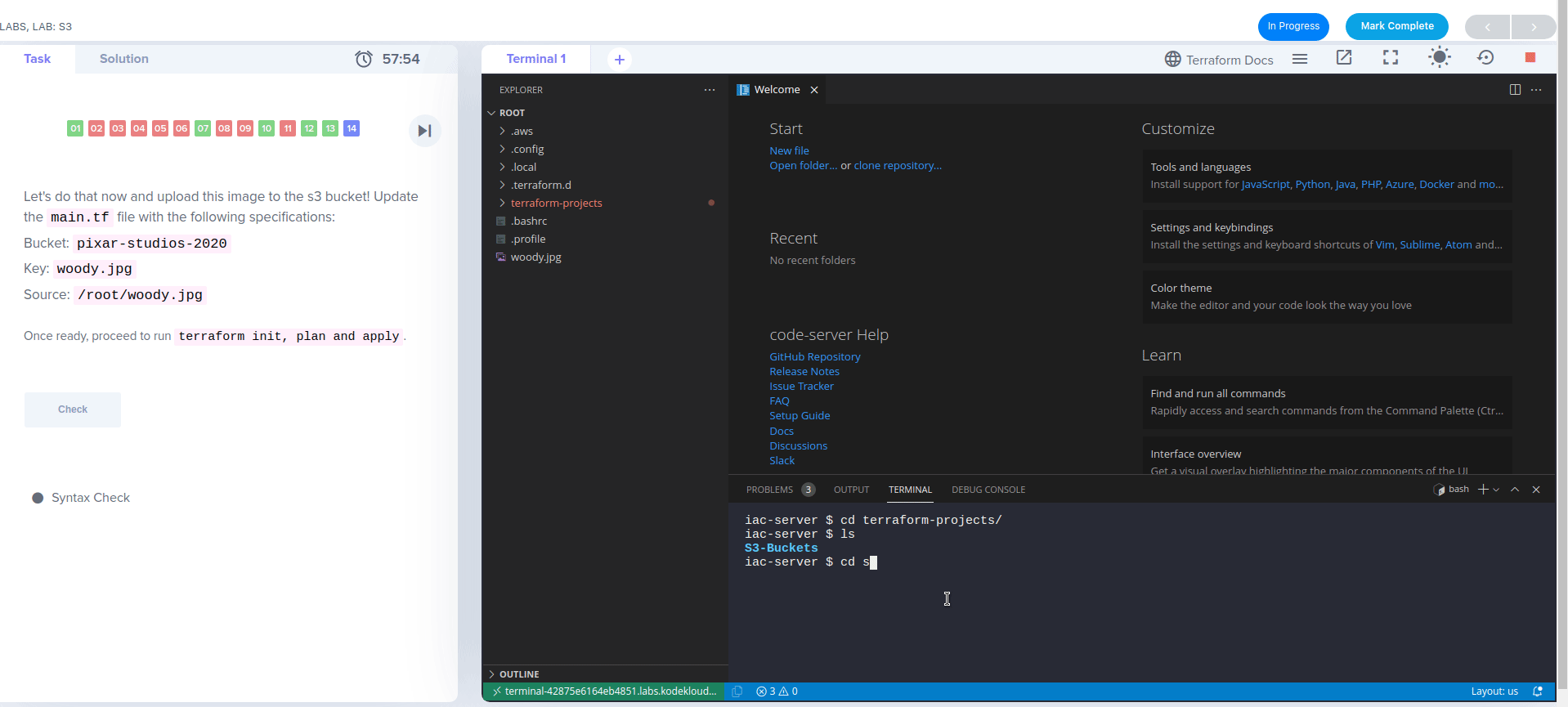
Thanks,
KodeKloud Support
I was able to make it work earlier as I had mentioned.
/But when i recreate it using the given solution (resource name as “upload”), it passes the check successfully/
My question was why would the resource name “upload” matter for the check to pass here. The file actually was in s3 and the check failed. Am I missing something ?
Hello @Arvind-N,
Resource name can be anything if we do not mention in the question and in your case, “object” will work.
I will check. Thanks for pointing out this.
Regards,
KodeKloud Support