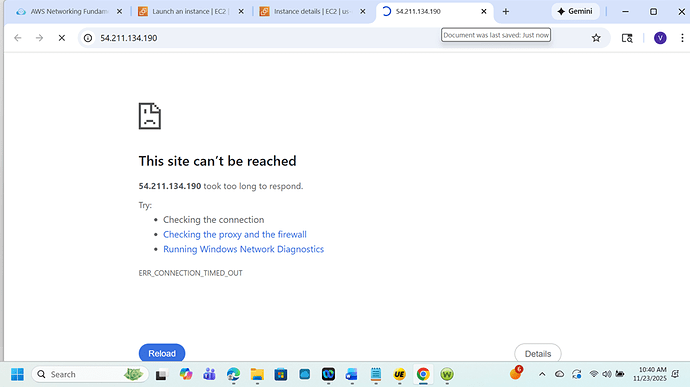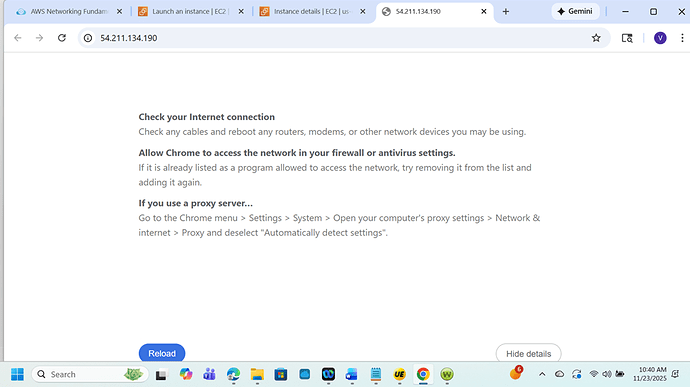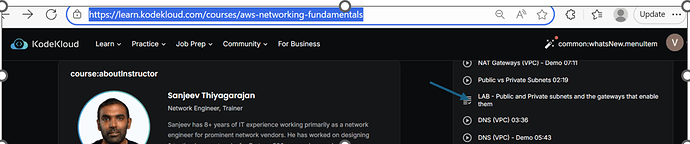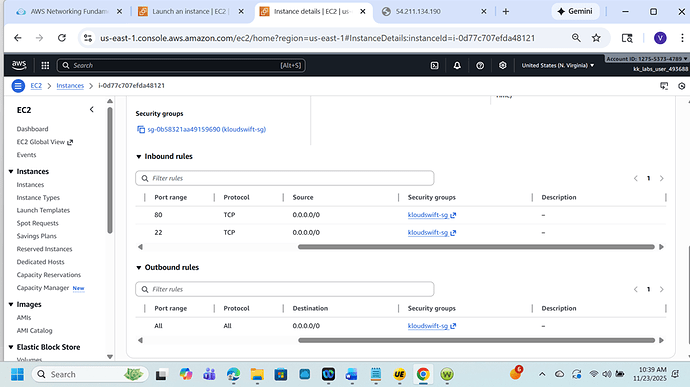Hello, I have tried several times and from different machines and even from Chrome, now this is from window 11 - Edge. SSH to the public IP in ec2 is timing out.
I assume this is for a specific lab and course – could you please include a link to the lab; one of us will check it out with that information.
then next thing is it hints the following and I also tried, some removal of antivirus firewalls and retried SSH it still times out
I am still understand the posts pattern , so may be I could not post on the previous main topic, here it created another topic for the same thing sorry ,I meant to send screen shots in continuation, thanks for the understanding Rob … Is there a way I can attach word document that I can upload, that way I can send several shots together
I am not sure if the following is the lab link , something I had saved day before I guess
https://learn.kodekloud.com/user/courses/aws-networking-fundamentals/module/406e4440-01a6-45f6-ab45-e14485d333c3/lesson/03879204-39b8-4cf8-ade4-778d55e7b5f9
Then more screen shots( that IP address from previous post which is in ec2 instance I had created)
Also since I saved a few days ago, but I am not able go today to get this link, I am not sure if this is was that lab link, let me try to send some screen shots too…
In the Lab, “LAB - Public and Private subnets and the gateways that enable them”,
Step 7 of 21, I get connection timed out on , “ssh -i “ec2-user.pem” [email protected]”
I first tried several times after restart of kodekloud session on Edge browser.
Then I tried in Chrome it gave the same. In Chrome I have tried disabling all protects on my local Web root, it gives the same error.
The IP address in ec2. Would you please see all the screen shots , I can send more thanks Rob
Then I was trying to troubleshoot so that I should be able to hit the IP, now I tried following those messages and did not some AI search to see where I can do some changes to retry still it gave time out on SSH
strong text
I will send 3 more screen shots for now
Thanks Rob I meant select options that would include AWS Networking and the lab link I can get when I drill in to that, but today I am seeing an error not authorized to enroll KodeKloud
Thank you – that is indeed what I mean by a “lab link”. My first guess is that your ec2 instance needs a “security group” – AWS’ parlance for a “firewall” – and that that SG needs to open port 22 for your IP address, either directly, or for some range of address that include your IP address. If this isn’t set up right, then an ssh session will be unable to get to the EC2 instance’s IP address at port 22. I’ll check out the lab and see if there’s more to this than that, but that’s my initial impression.
Thanks Rob, in several iterations of my attempt I was checking if the SG inbound of ec2 allowed port 22 and from 0.0.0.0/0. per the below screen shot. I think it is there , unless I overlooked something, that is not an explicit set up until that step of the lab, but the lab is assumed to have it by default. Its seems it is there, then another the IP itself in EC2 when I click that it should not give time out, on my several posts of other screen shots, please see that opening the IP link of ec2 on a new window timed out.
Actually, if you follow the lab closely, you’ll see this is a “feature” and not a bug – you can’t access the instance with ssh command because you need to create an internet gateway that you’ve attached to your vpc. You’ll also need to set up a routing table. Once you do that, the ssh command will work, after around Step 10 of the lab.
oh ok thanks Rob, now how to handle the step progression, since the check at step 7 will fail, ( or if I mark it complete and move to step 8 ?) OR do you think the sequence of steps needs to be adjusted with the lab( to have internet gateway and routing table created, that step be prefixed before step 7?) at the setting program that invokes the lab ( to be released again)? If I understood right from your explanation
If you look at the first lab step where they ask you to use ssh to arrive at the ec2 instance, you’ll see it asks you “did it work”. The correct answer at that step is “no” – it won’t work, because the instance is behind a VPC that is not yet configured to route packets to the instance. So the subsequent steps walk you through creating a gateway and a router configured to use the gateway. Do those steps, and ssh will start working.
Thanks Rob , I will proceed like that, ( will keep you updated) just another question , I am also hunting for a lab that will help me connect using certificates and mix running of a user tied to certain role with privileges,( under which topic-lab is this approximate kind of thing available to try )?
That’s a topic in Kubernetes, but I’m not sure how AWS would handle certificate authentication, TBH. There’s a way of controlling access to AWS accounts via certificates from what I understand, but I don’t think it’s a topic we teach much about. I’ll ask a colleague if he knows more about this than I do.
Thanks Rob, I was thinking kubernetes has it. But for some reason for correlating a work item I wanted this with AWS to understand how it tie up like this, like after authentication using certificates, then I would run some pipeline…let me also find some pattern info to tell more… By the SSH to IP worked after the internet gateway set up and route, thank you. In general I have to see the lesson again, but feeling good that SSH worked
I am asking the following question to copilot “how would you connect to AWS account using certificate and linux have profile selection that will map to a user and role to eventually run a code build pipeline”
Our AWS guru tells me:
it looks as though he wants to authenticate to an AWS account using certs a-la Kubernetes.
I’ve never heard of that being a thing.
You can of course authenticate via SSO with the AWS account (or AWS organization) connected to something like Entra-ID which can then map you to an AWS role which would provide a permission set.
Lot of setup there, and would generally only be something done by businesses.
Thank you Rob , noting
Further , is there anything with gossamer in any of our labs, gossamer install - Search
![image|655x500], like explaining it with a use case. Also somehow I want to conclude if gossamer is a public library ( who created etc. ) that someone/any company can further customize for their need…(upload://aDG52bwF5OAdH41E38XnpRTfXua.png)