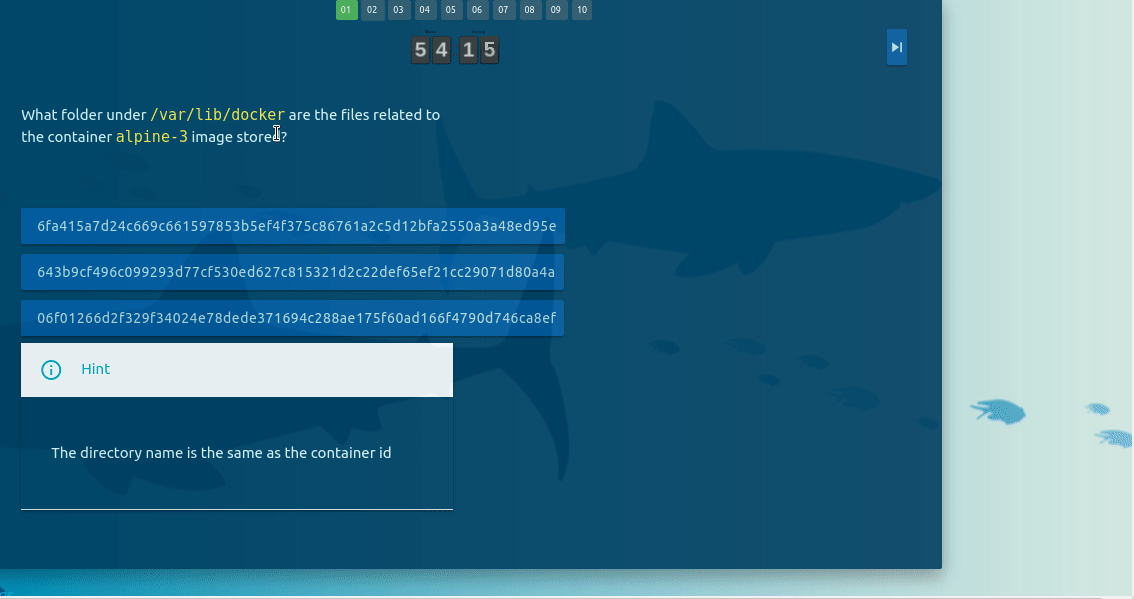This query is wrt to Q2 of Lab : Docker Storage & Volume .
I am not able to find the required directory name matching under path /var/lib/docker/container
Can you please guide ?
==========================================================================
What folder under /var/lib/docker are the files related to the container alpine-3 image stored?
6fa415a7d24c669c661597853b5ef4f375c86761a2c5d12bfa2550a3a48ed95e
643b9cf496c099293d77cf530ed627c815321d2c22def65ef21cc29071d80a4a
9efacbdbef6e23eac792a6598c510c60af37cff974ec30c416a9ae695063507d
- info_outline Hint
The directory name is the same as the container id
===============================================================
Terminal Output
$ whoami
root
$
$ pwd
/var/lib/docker
$
$ date
Wed 17 Jun 15:43:06 UTC 2020
$
$ ls -al
total 60
drwx–x–x 15 root root 4096 Jun 17 15:34 .
drwxr-xr-x 44 root root 4096 Sep 3 2019 …
drwx------ 2 root root 4096 Sep 3 2019 builder
drwx------ 4 root root 4096 Sep 3 2019 buildkit
drwx------ 5 root root 4096 Jun 17 15:36 containers
drwx------ 4 root root 4096 Sep 3 2019 image
drwxr-x— 3 root root 4096 Sep 3 2019 network
drwx------ 36 root root 4096 Jun 17 15:36 overlay
drwx------ 3 root root 4096 Sep 3 2019 overlay2
drwx------ 4 root root 4096 Sep 3 2019 plugins
drwx------ 2 root root 4096 Jun 17 15:34 runtimes
drwx------ 2 root root 4096 Sep 3 2019 swarm
drwx------ 2 root root 4096 Jun 17 15:34 tmp
drwx------ 2 root root 4096 Sep 3 2019 trust
drwx------ 2 root root 4096 Sep 3 2019 volumes
$ cd containers/
$ ls
4da4d45f12adfee65748cb17903cb22529db5ea1140e498696c4138a16044b17 9efacbdbef6e23eac792a6598c510c60af37cff974ec30c416a9ae695063507d
938b8f725ac8e3ad21617a8c2c5847e8449072f666b8e45a08f525071bbafe15
$ ls -al
total 20
drwx------ 5 root root 4096 Jun 17 15:36 .
drwx–x–x 15 root root 4096 Jun 17 15:34 …
drwx------ 4 root root 4096 Jun 17 15:35 4da4d45f12adfee65748cb17903cb22529db5ea1140e498696c4138a16044b17
drwx------ 4 root root 4096 Jun 17 15:36 938b8f725ac8e3ad21617a8c2c5847e8449072f666b8e45a08f525071bbafe15
drwx------ 4 root root 4096 Jun 17 15:36 9efacbdbef6e23eac792a6598c510c60af37cff974ec30c416a9ae695063507d
$
======================================================================