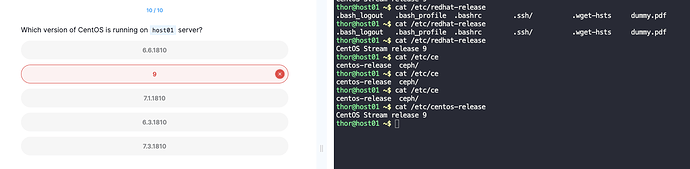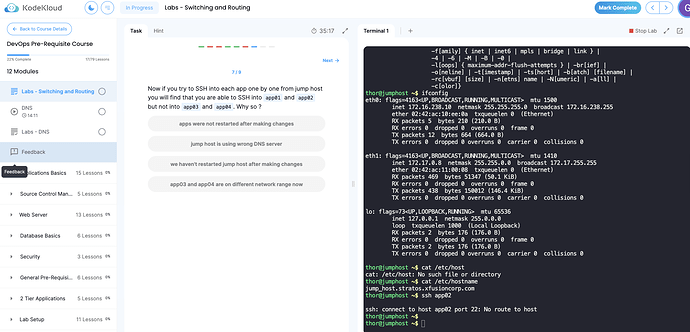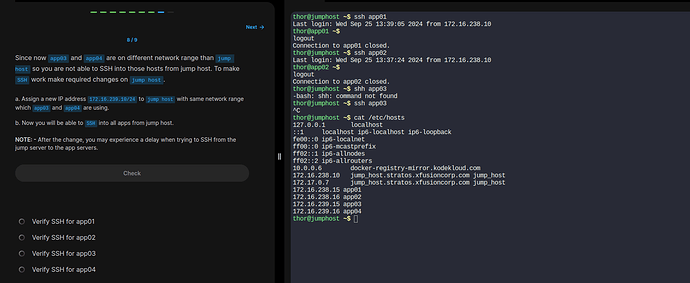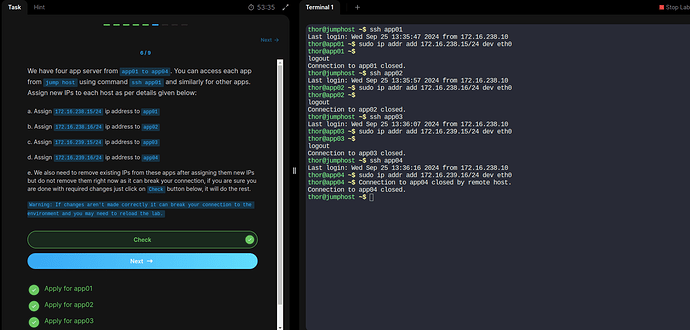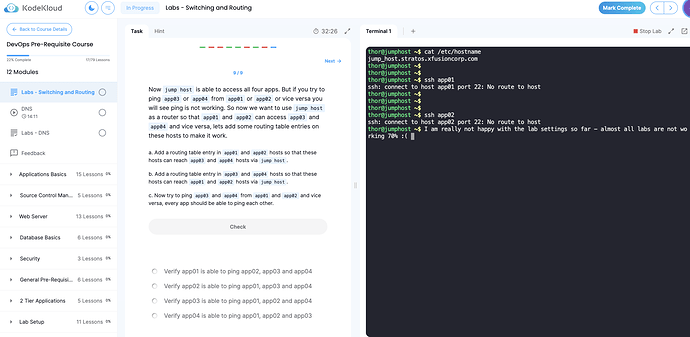Please see the screenshot your self , you are asking the student to check for httpd status but you have loaded nor installed in the system , on other occasion all the answers we click are shown as wrong however my answer is right. Not really happy with the lab sessions , i am constantly sending Lab feedbacks . Not value for my money
hi, almost all of the labs are giving the same issue
the labs which I faced this issue is Terraform Challenge - 1 and 2
Please refer the screenshots , I had paid for a subscription but almost all the labs are not all working as expected I mean 70% , also there bugs in the Quiz as stated above , is there anyway I could escalate this to be fixed because I am just wasting my time and money ![]() not happy regret buying this instead of CloudGuru to be frank sorry for being upfront here.
not happy regret buying this instead of CloudGuru to be frank sorry for being upfront here.
This forum would not let me uoload more than one screenshot because I am new this ![]() Please reach out to me some other way so i can share all the screenshots
Please reach out to me some other way so i can share all the screenshots
I tried to work with the above lab and it works as expected.
For the above question, you made a minor typo in viewing the hosts file: The file is /etc/hosts.
Also, note that there is a Hint button at the top left, to assist you in solving the question.
Hope this helps!
Hi Santosh ,
Please carefully see the previous attached screenshot that I had shared in the previous thread - Clearly it shows no route to host and also if you see the next line I corrected the typo and it printed the hostname , the issue was not in viewing the etc file but ssh to app01 and app02 -
Again attaching another screenshot for your reference - Appreciate the quick response. ![]()
As you can see my screenshots are posted. The task you are currently involved in, requires you to complete the previous question ( As it requires you to configure the IP’s). And, /etc/hosts file lets you know, the app03 and app04 are in different subnets.
Again, as said earlier, please avail yourself of assistance from the Hints tab (No harm in learning from Hints ).
Happy learning!
Thanks i assumed that the lab would set the ip , my bad .
Also could you let me know what is “Dev” in the below command denotes to
sudo ip addr add 172.16.238.16/24 dev eth0
Hi @Gunaranjan-Sundarara
I thought a quick Google or StackOverflow search might have already covered this, but here’s a summary to clarify.
In the ip addr command, the dev keyword is used to specify the network interface, a device (like eth0, wlan0, etc.) on which you want to assign the IP address. Essentially, it tells the system where the IP should be applied.
The syntax for the add command is ip addr add <IP address>/<netmask> dev <interface>
The term dev refers to the network device (IFNAME in the man pages), and in this example, eth0 is the network interface.
Hope this clears things up!
" I thought a quick Google or StackOverflow search might have already covered this, "
As a subscriber, I’m hoping for insights that go beyond what a quick search can provide.
Anyways thats so great of you taking your valuable time in providing the answers for me.
Appreciated it !