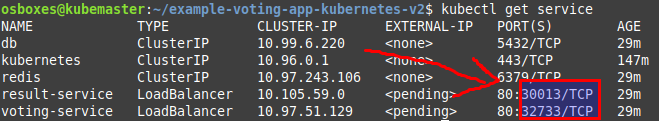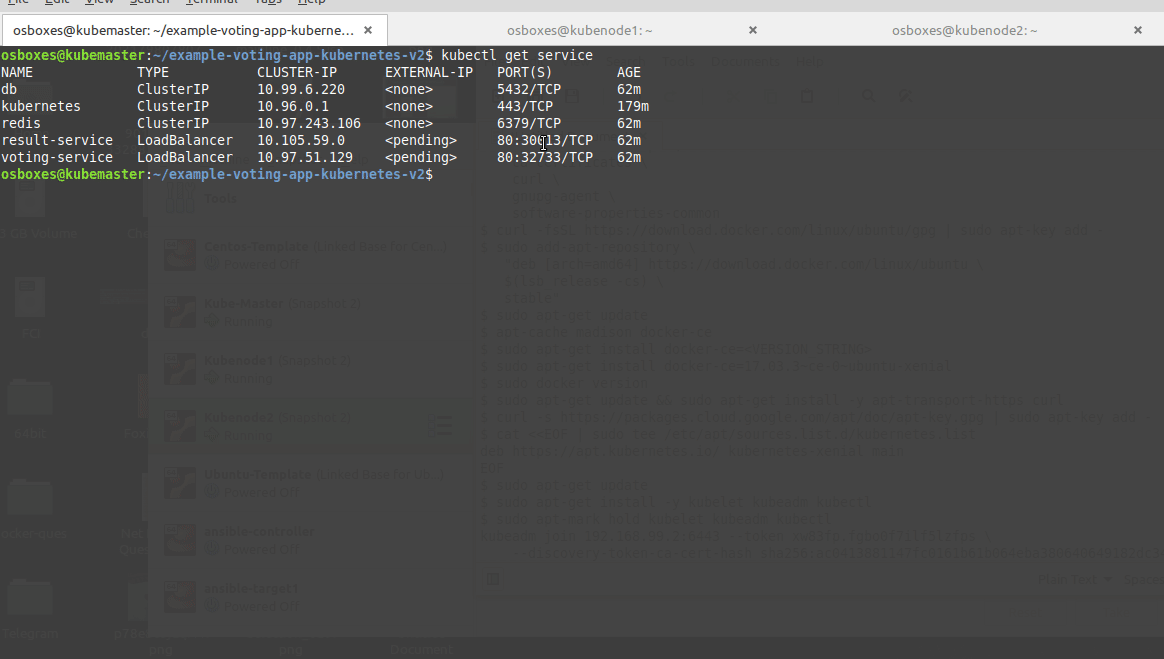Hey All,
Need help please ![]() with the creation of the voting-app on Kubernetes.
with the creation of the voting-app on Kubernetes.
When I try to create the Pod → using the worker-app-deployment.yaml
The Pod creation is in CrashLoopBackOff
The logs are:
System.AggregateException: One or more errors occurred. (No such device or address) —> System.Net.Internals.SocketExceptionFactory+ExtendedSocketException: No such device or address
at System.Net.Dns.InternalGetHostByName(String hostName, Boolean includeIPv6)
at System.Net.Dns.ResolveCallback(Object context)
— End of stack trace from previous location where exception was thrown —
at System.Runtime.ExceptionServices.ExceptionDispatchInfo.Throw()
at System.Net.Dns.HostResolutionEndHelper(IAsyncResult asyncResult)
at System.Net.Dns.EndGetHostAddresses(IAsyncResult asyncResult)
at System.Net.Dns.<>c.b__25_1(IAsyncResult asyncResult)
at System.Threading.Tasks.TaskFactory1.FromAsyncCoreLogic(IAsyncResult iar, Func2 endFunction, Action1 endAction, Task1 promise, Boolean requiresSynchronization)
— End of inner exception stack trace —
at System.Threading.Tasks.Task`1.GetResultCore(Boolean waitCompletionNotification)
at Npgsql.NpgsqlConnector.Connect(NpgsqlTimeout timeout)
at Npgsql.NpgsqlConnector.RawOpen(NpgsqlTimeout timeout)
at Npgsql.NpgsqlConnector.Open(NpgsqlTimeout timeout)
at Npgsql.ConnectorPool.Allocate(NpgsqlConnection conn, NpgsqlTimeout timeout)
at Npgsql.NpgsqlConnection.OpenInternal()
I try to search for a similar problem and I found that this is reported before, and I even change the version of Postgres to be 9.4
After that, I was even able to connect to the Pod and to the Postgres CLI with the username and password that I supply in the Yaml file.
Thanks in advance!