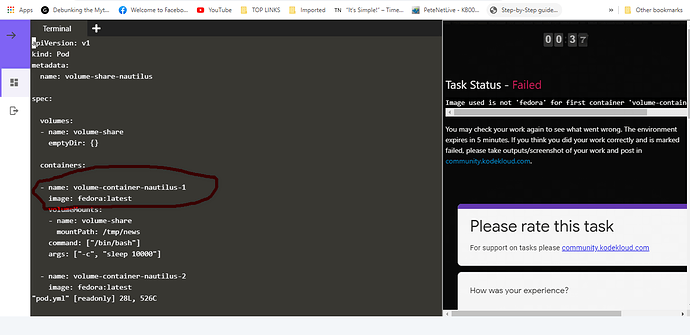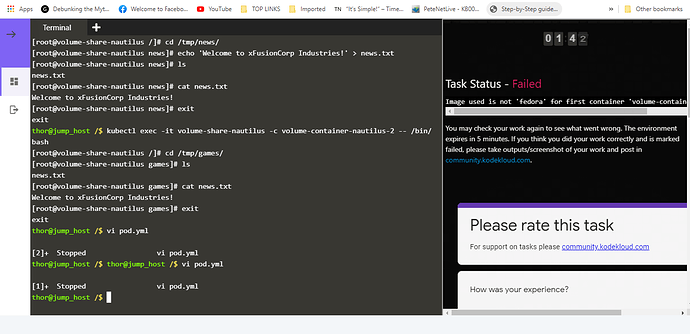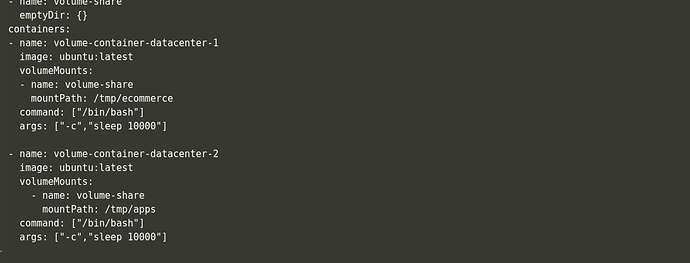the task is done as required, but the task is failed for not using the image fedora.
I used fedora:latest as asked in the task, but finally failed???
Hi, Thank you for reporting this issue. Can you please share your KKE username so that we can look into this issue for you.
This is marked Success for you.
@mmumshad @kodekloud-support3 @Inderpreet
Hi, I have similar issue with the task. I finished the task as required and it is marked as failed.
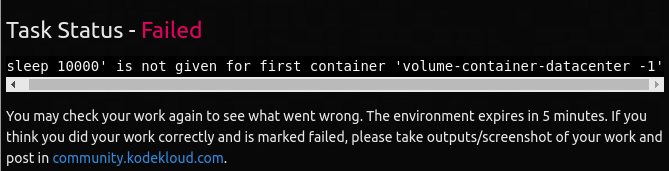
Hello, Sam
I think you don’t require to pass “args” field. Is it mentioned in the task?
Yes, part of the task is to run a command “sleep 10000”.
Thanks.
Then it should be like command: [“sleep”,“10000”] or command: [“/bin/bash”,“-c”,“sleep 10000”]
I don’t think it makes any difference. The example in k8 documentation works
@Sam there might be a number of ways to perform a task, but mostly validation expects the solution based on the exact requirements mentioned in the question, I believe the sleep command needs to be added in command directly rather than passing that as an argument so it failed.
We use to improve such scenarios based on such feedback so will check this one as well, I am marking it pending for you to give it an another try.
Thanks for the insight.
Regards
@Inderpreet
Even my task failed with same error. Would you please help me here by making my task pending.
##### Task Status - Failed
'sleep 10000' is not given for first container 'volume-container-xfusion -1'
You may check your work again to see what went wrong. The environment expires in 5 minutes. If you think you did your work correctly and is marked failed, please take outputs/screenshot of your work and post in
Pod describe for your reference.
thor@jump_host ~$ kubectl describe pods volume-share-xfusion
Name: volume-share-xfusion
Namespace: default
Priority: 0
Node: node01/172.17.0.52
Start Time: Mon, 03 Aug 2020 20:23:20 +0000
Labels:
Annotations: Status: Running
IP: 10.32.0.2
IPs:
IP: 10.32.0.2
Containers:
volume-container-xfusion-1:
Container ID: docker://22dca9f1c6332309764eef0d6775c74be7438eeb3f3d72acffacc41130492026
Image: ubuntu:latest
Image ID: docker-pullable://ubuntu@sha256:5d1d5407f353843ecf8b16524bc5565aa332e9e6a1297c73a92d3e754b8a636d
Port:
Host Port:
Command:
/bin/bash
Args:
-c
sleep 10000
State: Running
Started: Mon, 03 Aug 2020 20:23:26 +0000
Ready: True
Restart Count: 0
Environment:
Mounts:
/tmp/beta from volume-share (rw)
/var/run/secrets/kubernetes.io/serviceaccount from default-token-8f2kc (ro)
volume-container-xfusion-2:
Container ID: docker://59da291af969b86aa72cb341709d68685819ee399baf620939aa8def0ca2a1f1
Image: ubuntu:latest
Image ID: docker-pullable://ubuntu@sha256:5d1d5407f353843ecf8b16524bc5565aa332e9e6a1297c73a92d3e754b8a636d
Port:
Host Port:
Command:
/bin/bash
Args:
-c
sleep 10000
State: Running
Started: Mon, 03 Aug 2020 20:23:28 +0000
Ready: True
Restart Count: 0
Environment:
Mounts:
/tmp/cluster from volume-share (rw)
/var/run/secrets/kubernetes.io/serviceaccount from default-token-8f2kc (ro)
Conditions:
Type Status
Initialized True
Ready True
ContainersReady True
PodScheduled True
Volumes:
volume-share:
Type: EmptyDir (a temporary directory that shares a pod’s lifetime)
Medium:
SizeLimit:
default-token-8f2kc:
Type: Secret (a volume populated by a Secret)
SecretName: default-token-8f2kc
Optional: false
QoS Class: BestEffort
Node-Selectors:
Tolerations: node.kubernetes.io/not-ready:NoExecute for 300s
node.kubernetes.io/unreachable:NoExecute for 300s
Events:
Type Reason Age From Message
Normal Scheduled default-scheduler Successfully assigned default/volume-share-xfusion to node01
Normal Pulling 3m1s kubelet, node01 Pulling image “ubuntu:latest”
Normal Pulled 2m57s kubelet, node01 Successfully pulled image “ubuntu:latest”
Normal Created 2m56s kubelet, node01 Created container volume-container-xfusion-1
Normal Started 2m56s kubelet, node01 Started container volume-container-xfusion-1
Normal Pulling 2m56s kubelet, node01 Pulling image “ubuntu:latest”
Normal Pulled 2m55s kubelet, node01 Successfully pulled image “ubuntu:latest”
Normal Created 2m54s kubelet, node01 Created container volume-container-xfusion-2
Normal Started 2m54s kubelet, node01 Started container volume-container-xfusion-2
Hello, mehulr
As per task description, you need to write given commands (sleep 10000) in the command field but in the screen shot you defined in the args field. Reason already discussed in the above comments.
@kodekloud-support3 @Inderpreet @mmumshad @Tej-Singh-Rana
As per Kubernetes documentation the recommended way is to , use args for command parameters/arguments. Its human approach to read and understand the problem and do it in the best intuitive way. I understand. you can not cover all the way to validate the a solution. However one should be given 2nd chance if the solution is correct and atleast it is as suggested by official documentation. [I will reset my case here]
Hello, mehulr
Yeah, that’s true but at least we have to follow task description. Any ways they will give you response soon. Be patience.