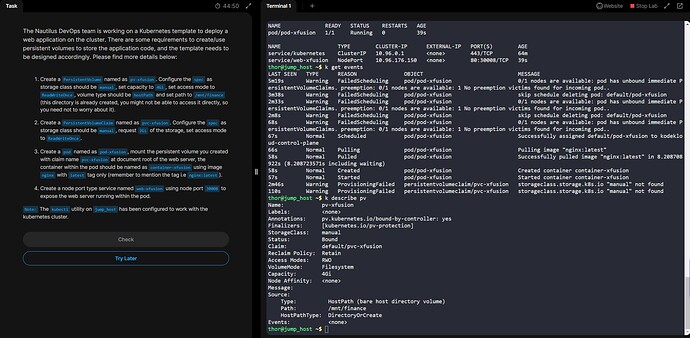I have attempted multiple times this question and at each time i’m unable to find out what went wrong.
below is the configuration i have used.
apiVersion: v1
kind: PersistentVolume
metadata:
name: pv-devops
spec:
storageClassName: manual
capacity:
storage: 3Gi
accessModes:
- ReadWriteOnce
hostPath:
path: /mnt/finance
---
apiVersion: v1
kind: PersistentVolumeClaim
metadata:
name: pvc-devops
spec:
storageClassName: manual
accessModes:
- ReadWriteOnce
resources:
requests:
storage: 3Gi
---
apiVersion: v1
kind: Pod
metadata:
name: pod-devops
spec:
containers:
- name: container-devops
image: nginx:latest
volumeMounts:
- mountPath: /var/www/html
name: data
volumes:
- name: data
persistentVolumeClaim:
claimName: pvc-devops
---
apiVersion: v1
kind: Service
metadata:
name: web-devops
spec:
type: NodePort
selector:
app: nginx
ports:
- protocol: TCP
port: 80
targetPort: 80
nodePort: 30008
after clicking on the website it shows 502 bad gateway.
upon checking the service it is correctly mapped and i can verify from “k get svc” it shows “80:30008 TCP”.
help me on this issue.
I would try chaging
hostPath:
path: /mnt/finance
to
hostPath:
path: /mnt/finance
type: DirectoryOrCreate
and see if that helps. You might also check the events in the default namespace and see if that tells you anything about that PV. But I’m guessing that’s the cause.
tried the above by changing the host path type, still I’m facing the issue. as suggested took a look at the events and found that the pvc provisioning is failed stating the storage class manual is not found.
but in the task it is mentioned as the storage class is manual. how to overcome this.
@rob_kodekloud @Alistair_KodeKloud please help me finish this task
The lab is fine. It might help if you post the YAML for what you have created.
Please be sure to use code blocks so it looks like this:
apiVersion: v1
kind: PersistentVolumeClaim
metadata:
name: task-pv-claim
spec:
storageClassName: manual
accessModes:
- ReadWriteOnce
resources:
requests:
storage: 3Gi
And not like this, because it is illegible
apiVersion: v1
kind: PersistentVolumeClaim
metadata:
name: task-pv-claim
spec:
storageClassName: manual
accessModes:
- ReadWriteOnce
resources:
requests:
storage: 3Gi
apiVersion: v1
kind: PersistentVolume
metadata:
name: pv-xfusion
spec:
storageClassName: manual
capacity:
storage: 4Gi
accessModes:
- ReadWriteOnce
hostPath:
path: /mnt/finance
type: DirectoryOrCreate
---
apiVersion: v1
kind: PersistentVolumeClaim
metadata:
name: pvc-xfusion
spec:
storageClassName: manual
accessModes:
- ReadWriteOnce
resources:
requests:
storage: 2Gi
---
apiVersion: v1
kind: Pod
metadata:
name: pod-xfusion
spec:
containers:
- name: container-xfusion
image: nginx:latest
volumeMounts:
- mountPath: /var/www/html
name: data
volumes:
- name: data
persistentVolumeClaim:
claimName: pvc-xfusion
---
apiVersion: v1
kind: Service
metadata:
name: web-xfusion
spec:
type: NodePort
selector:
app: nginx
ports:
- protocol: TCP
port: 80
targetPort: 80
nodePort: 30008
---
@Alistair_KodeKloud this is the YAML. I have tried it again, still observing the error and unable to complete the task
Have you checked you have the correct mount path?
You must run a test container of nginx, then kubectl exec inside it and check the nginx configuration to know where its default documents directory is.
I can tell you that it is not /var/www/html - that is the default for Apache.
Check also the selectors on your service. Recall the easiest way to create a service for a pod is to run the pod first, then use kubectl expose pod
Updated the volumeMounts path to /usr/share/nginx/html, which is the default document root for the nginx container.
After changing this the lab successfully executed.