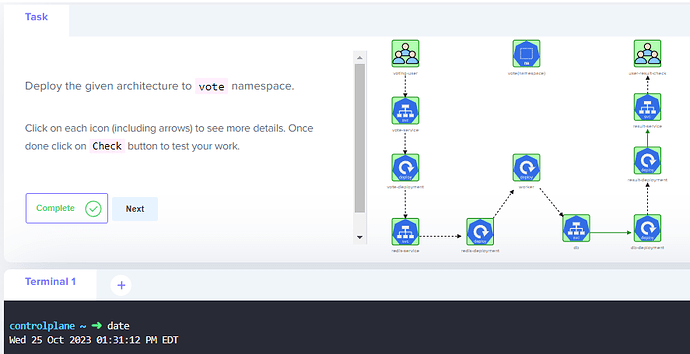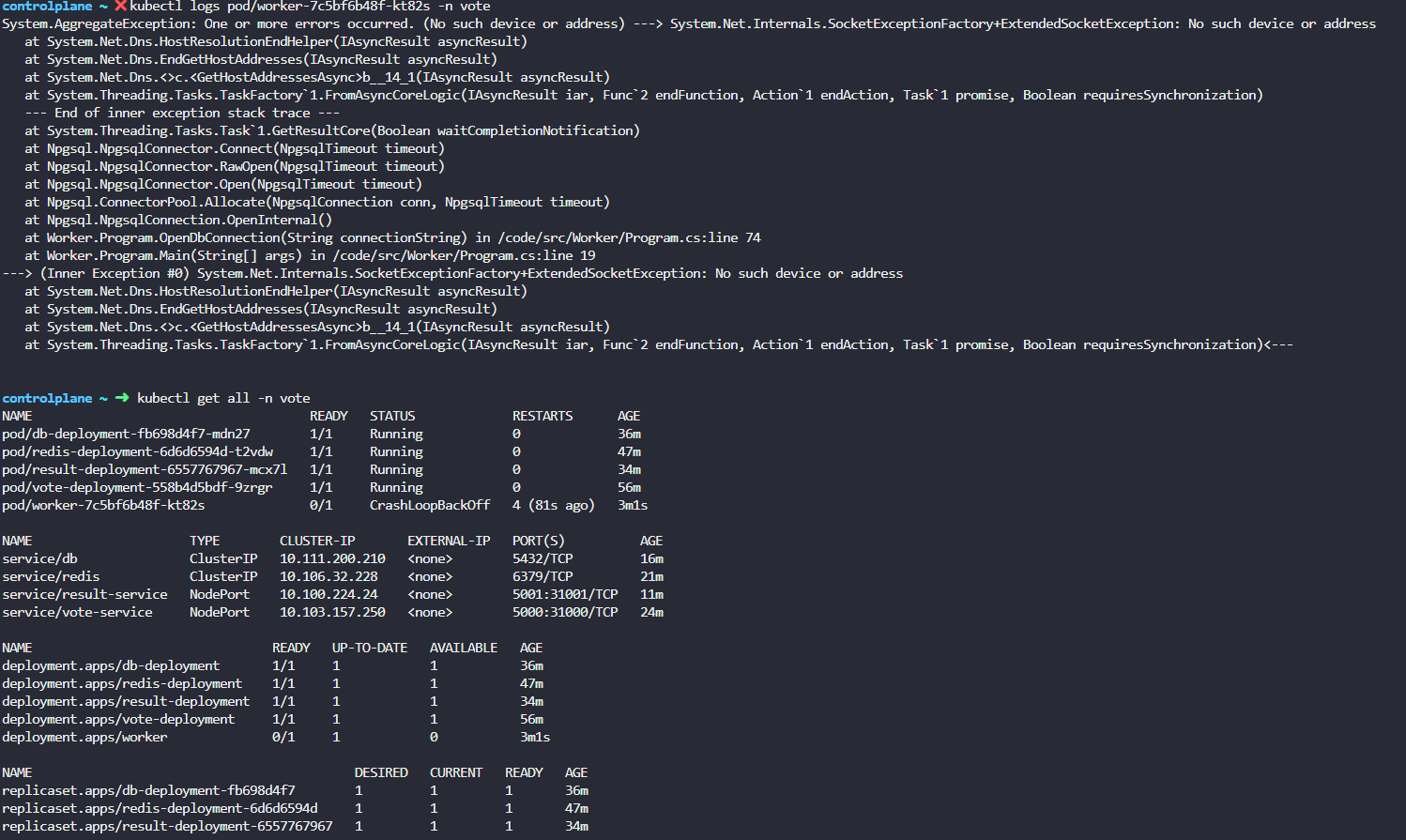Hello
I am getting following errors,
root@controlplane ~ ➜ k create deployment worker --image=kodekloud/examplevotingapp_worker -n vote
deployment.apps/worker created
root@controlplane ~ ➜ k get deployments.apps -n vote
NAME READY UP-TO-DATE AVAILABLE AGE
worker 0/1 1 0 8s
root@controlplane ~ ➜ k logs deployment/worker -n vote
Error from server (BadRequest): container “examplevotingapp-worker-2pltp” in pod “worker-74f7f5f8b8-ks7t5” is waiting to start: ContainerCreating
root@controlplane ~ ![]() k get pods -n vote
k get pods -n vote
NAME READY STATUS RESTARTS AGE
worker-74f7f5f8b8-ks7t5 0/1 ContainerCreating 0 41s
root@controlplane ~ ➜ k logs worker-74f7f5f8b8-ks7t5 -n vote
System.AggregateException: One or more errors occurred. (No such device or address) —> System.Net.Internals.SocketExceptionFactory+ExtendedSocketException: No such device or address
at System.Net.Dns.HostResolutionEndHelper(IAsyncResult asyncResult)
at System.Net.Dns.EndGetHostAddresses(IAsyncResult asyncResult)
at System.Net.Dns.<>c.b__14_1(IAsyncResult asyncResult)
at System.Threading.Tasks.TaskFactory1.FromAsyncCoreLogic(IAsyncResult iar, Func2 endFunction, Action1 endAction, Task1 promise, Boolean requiresSynchronization)
— End of inner exception stack trace —
at System.Threading.Tasks.Task1.GetResultCore(Boolean waitCompletionNotification) at Npgsql.NpgsqlConnector.Connect(NpgsqlTimeout timeout) at Npgsql.NpgsqlConnector.RawOpen(NpgsqlTimeout timeout) at Npgsql.NpgsqlConnector.Open(NpgsqlTimeout timeout) at Npgsql.ConnectorPool.Allocate(NpgsqlConnection conn, NpgsqlTimeout timeout) at Npgsql.NpgsqlConnection.OpenInternal() at Worker.Program.OpenDbConnection(String connectionString) in /code/src/Worker/Program.cs:line 74 at Worker.Program.Main(String[] args) in /code/src/Worker/Program.cs:line 19 ---> (Inner Exception #0) System.Net.Internals.SocketExceptionFactory+ExtendedSocketException: No such device or address at System.Net.Dns.HostResolutionEndHelper(IAsyncResult asyncResult) at System.Net.Dns.EndGetHostAddresses(IAsyncResult asyncResult) at System.Net.Dns.<>c.<GetHostAddressesAsync>b__14_1(IAsyncResult asyncResult) at System.Threading.Tasks.TaskFactory1.FromAsyncCoreLogic(IAsyncResult iar, Func2 endFunction, Action1 endAction, Task`1 promise, Boolean requiresSynchronization)<—
Please let me know why I can’t create deployment? Thanks