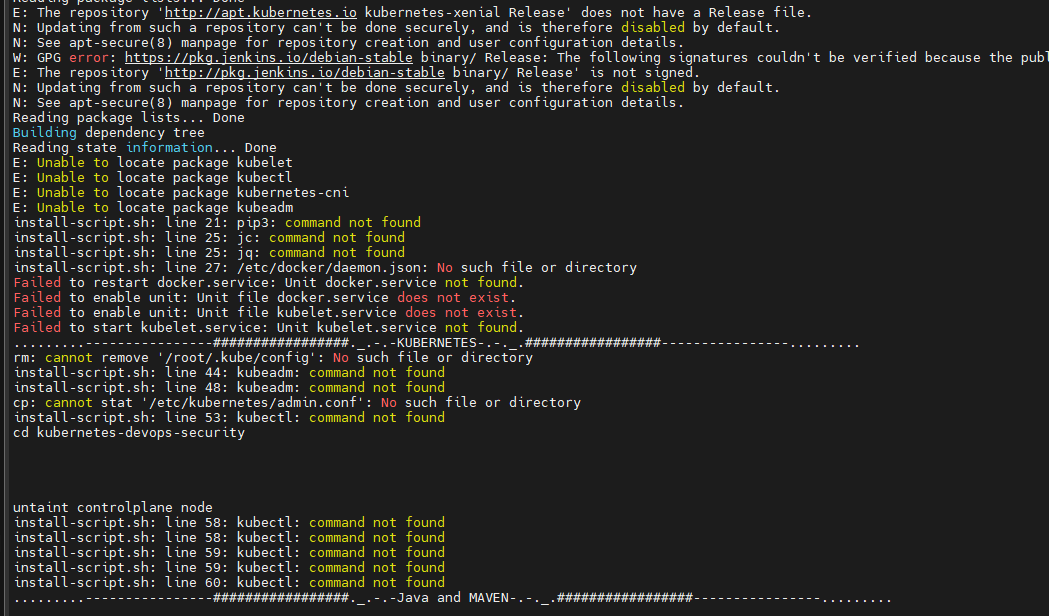Following the instructions in the DevSecOps course, section 2 (Demo – Installing software in VM), after creating and connecting to the VM via SSH. The install-script.sh does not work as expected. Kubernetes fails to install. I get the following error messages:
E: The repository ‘http://apt.kubernetes.io kubernetes-xenial Release’ does not have a Release
file.
N: Updating from such a repository can’t be done securely, and is therefore disabled by default
N: See apt-secure(8) manpage for repository creation and user configuration details.
Reading package lists… Done
E: Unable to locate package kubectl
E: Unable to locate package kubernetes-cni
E: Unable to locate package kubeadm
install-script.sh: line 21: pip3: command not found
install-script.sh: line 25: jc: command not found
install-script.sh: line 25: jq: command not found
install-script.sh: line 27: /etc/docker/daemon.json: No such file or directory
Failed to restart docker.service: Unit docker.service not found.
Failed to enable unit: Unit file docker.service does not exist.
Failed to enable unit: Unit file kubelet.service does not exist.
Failed to start kubelet.service: Unit kubelet.service not found.
KUBERNETES-.-._.#################--------------
rm: cannot remove ‘/root/.kube/config’: No such file or directory
install-script.sh: line 44: kubeadm: command not found
install-script.sh: line 48: kubeadm: command not found
cp: cannot stat ‘/etc/kubernetes/admin.conf’: No such file or directory
install-script.sh: line 53: kubectl: command not found
untaint controlplane node
install-script.sh: line 58: kubectl: command not found
install-script.sh: line 58: kubectl: command not found
install-script.sh: line 59: kubectl: command not found
install-script.sh: line 59: kubectl: command not found
install-script.sh: line 60: kubectl: command not found
I am unable to continue with the course as a result of the above issue.
Thanks,