Hello everyone
How can we verify the tasks in KodeKloud Engineer Tests?
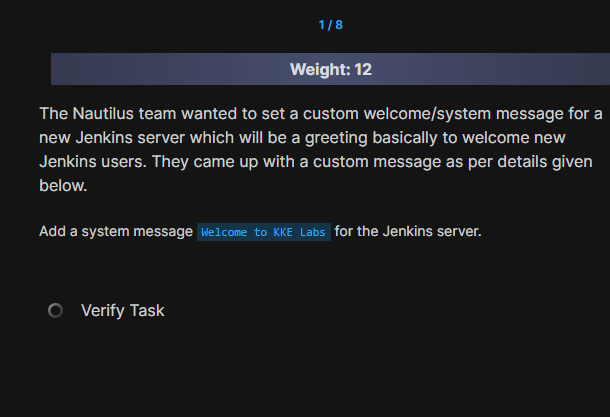
Also, there is no info regarding the credentials to login into Jenkins Dashboard. Is the task complete?
Hello everyone
How can we verify the tasks in KodeKloud Engineer Tests?
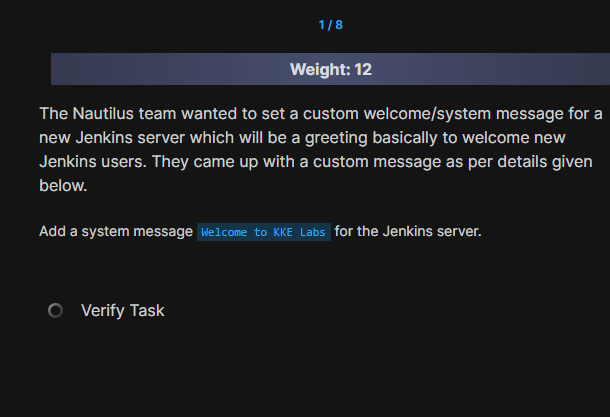
Also, there is no info regarding the credentials to login into Jenkins Dashboard. Is the task complete?
Hi @sushant-kk,
There are 4 buttons in the top right:
Hi @sushant-kk,
After you answer all the questions, click ‘End Exam’ to submit and check your answers.
Hey @sushant-kk,
Yeah, it was a bit confusing for me as well in the beginning, the radio button is misleading. You don’t get to verify the tasks individually, once you have attempted all the question just click the End Exam button as mentioned by Raymond, it will validate your work and give you details.