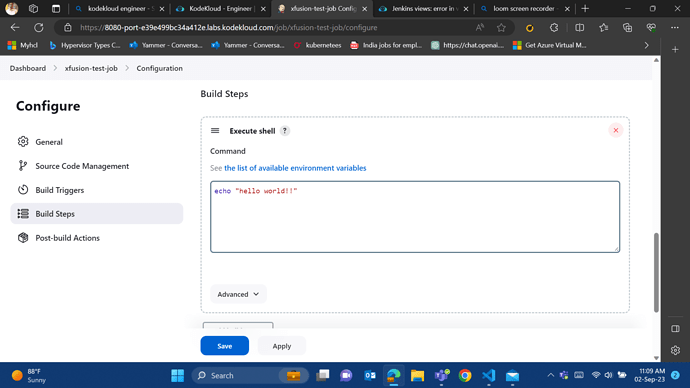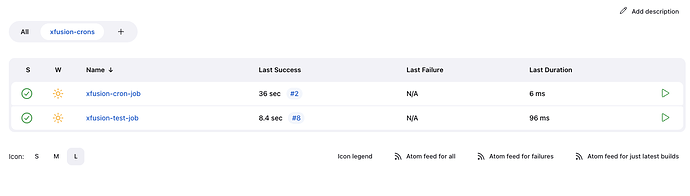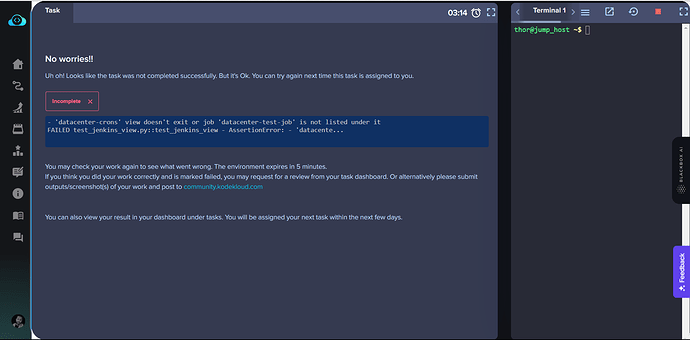I am facing this issues while working with Jenkins views task. I have created everthing that was mentioned in the task , but still the validation is failing. Can you help check this @mmumshad
- ‘xfusion-crons’ view doesn’t exit or job ‘xfusion-test-job’ is not listed under it
FAILED test_jenkins_view.py::test_jenkins_view - AssertionError: - 'xfusion-c…
I’m having the same issue. It’s not that difficult but apparently the script that validates this task just doesn’t want to work. This is really frustrating.
I’ve tried like 7 times no joke! 
Wow, more than two weeks and not answer.
It’s been more than a month but the issue is not yet resolved there is a validation error…!!
@sunil_2
@Tej-Singh-Rana
@mumshadgmail
please look over this error and make the issue resolved ASAP.
@Tej-Singh-Rana whom to assign this Issue .
Hi @Yash-Varma,
I checked this task today and I didn’t face any problem. Please try again and let us know.
Regards,
Hi @Tej-Singh-Rana,
the problem of validation is still there… i have tried this like so many time but the error i get everytime is still same.
Problem: - ‘datacenter-crons’ view doesn’t exit or job ‘datacenter-test-job’ is not listed under it
FAILED test_jenkins_view.py::test_jenkins_view - AssertionError: - 'datacente…
Please take a look over the screenshot too
@mumshadgmail @sunil_2
Hello again,
I tried again the task. I realised that we have to use the Nested View plugin for it to work (I also installed the folder plugin but, I dont think it was necessary) . Then create the requested view . The problem was that I was using the builtin views.
@Yash-Varma @bto.awslab2 @Diwakar-S @test_sunil1414_daqw you can try that as well
Thanks for your suggestion, @ntambiye.desire .
Regards,
1 Like
Hey, @ntambiye.desire
I tried this method too but the problem is still same
That is unfortunate @Yash-Varma
Make sure to not use My Views button. Just when you are at the Dashboard click to the + (at the right of All) then create the new list view. Once done, you will see your view without needing to go to My Views window
1 Like
Okay i will try this too tomorrow…
Have you completed this lab?