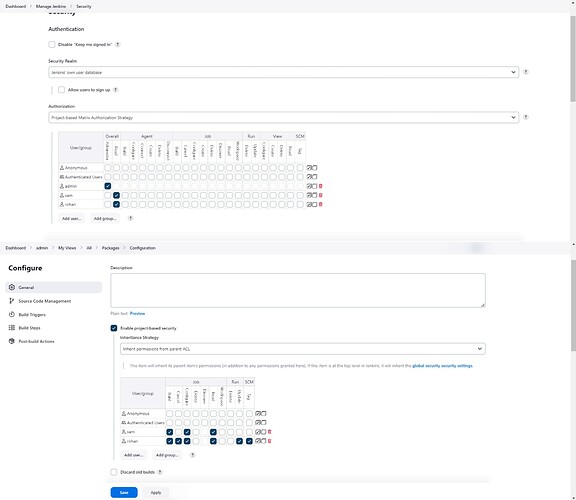The xFusionCorp Industries has recruited some new developers. There are already some existing jobs on Jenkins and two of these new developers need permissions to access those jobs. The development team has already shared those requirements with the DevOps team, so as per details mentioned below grant required permissions to the developers.
Click on the Jenkins button on the top bar to access the Jenkins UI. Login using username admin and password Adm!n321.
There is an existing Jenkins job named Packages, there are also two existing Jenkins users named sam with password sam@pass12345 and rohan with password rohan@pass12345.
Grant permissions to these users to access Packages job as per details mentioned below:
a.) Make sure to select Inherit permissions from parent ACL under inheritance strategy for granting permissions to these users.
b.) Grant mentioned permissions to sam user : build, configure and read.
c.) Grant mentioned permissions to rohan user : build, cancel, configure, read, update and tag.
----------------------------------->o<------------------------------------------
For above question, I am not seeing ‘Enable project-based security’ option in job configuration, even after installing below plugins. I didn’t find ‘Project-based Authorization Strategy’ plugin in available plugins list. Probably, it could have been deprecated or converted as another plugin. Can somebody, please suggested me how to complete this task.
- Matrix Authorization Strategy
- Role-based Authorization Strategy