hi,
I tried doing the lab installing jenkins on VM, but its throwing an error. I tried via documentation process, it was NOT successful, so then i tried copy pasting the commands from lab soln and it is still giving an error.
Please someone help.
hi,
I tried doing the lab installing jenkins on VM, but its throwing an error. I tried via documentation process, it was NOT successful, so then i tried copy pasting the commands from lab soln and it is still giving an error.
Please someone help.
Did you set the jenkins port number as required? The default is 8080 and if you don’t change this Jenkins will fail to start because 8080 is in use by the lab terminal software.
sudo journalctl -u jenkins
will show the jenkins log file and should give the reason it did not start.
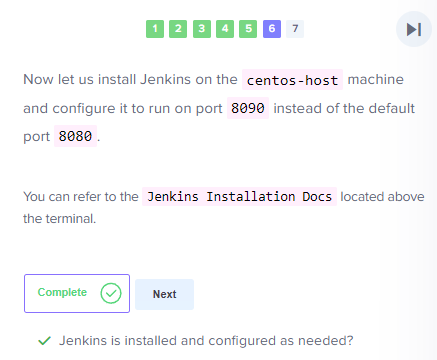
hi @Alistair_KodeKloud ,
I tried saving the file using Esc + :wq but it doesnt work and its not saving the file. In Rhel based linux, whats the cmd to save the file after making changes?
Regards,
Shylesh
The commands are vi commands, they are not specific to a version of Linux, and what you did should work. Perhaps you forgot sudo and it is telling you it cannot write the file?
You are not the root user in these labs.