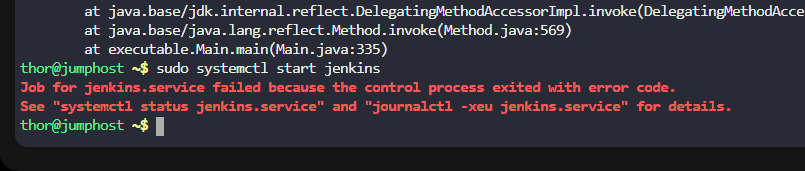I am facing an error with port 8080, always when I try to run jenkins with the command:
sudo systemctl start jenkins
I am getting these logs showing that the port is conflicting, I change the port to 8081, but the same error persists, someone knows how to deal with this kind of problem?
The port 8080 is being used by the terminal, I think if you change the jenkins port for 8081 it should work, but it does not.
A link to the lab would be useful here. In one similar lab, the setting for the port is in the service unit file. What’s that file look like?
Hi davi, did u solve this issue. Currently i am facing the same issue here. How to resolve it!
A link to the lab will be very helpful here – there are a lot of Jenkins labs.
Hey Rob,
This is the first task in Level1 Jenkins: I have shared the link here. https://engineer.kodekloud.com/task?id=6468912dc1ff5e7e05478f5d&status=revision
Issue is we have installed the jenkins but it throws error while starting it thru - systemctl start jenkins. So we used - ‘journalctl -xeu jenkins.service’ to check the logs and found that jenkins default port 8080 was used by some other service. I have checked the service also it was used by - ttyd 610 root 12u IPv4 3327854 0t0 TCP jump_host.stratos.xfusioncorp.com:webcache->linux-scenarios_gate_1.kk_app:47774 (ESTABLISHED). If i kill that service then connection is lost because the service is jumphost. Could you please share any alternative solution