Hi… going through the labs for the Java intro… got to question 06. Perhaps I’m being stupid but how do you find what .gz file to download via the internet?.. what do you search for?.. i.e. where did you get the following download link from:
Beaz
Hi… going through the labs for the Java intro… got to question 06. Perhaps I’m being stupid but how do you find what .gz file to download via the internet?.. what do you search for?.. i.e. where did you get the following download link from:
Beaz
Hi Beaz,
Check the example below and hope it helps you :
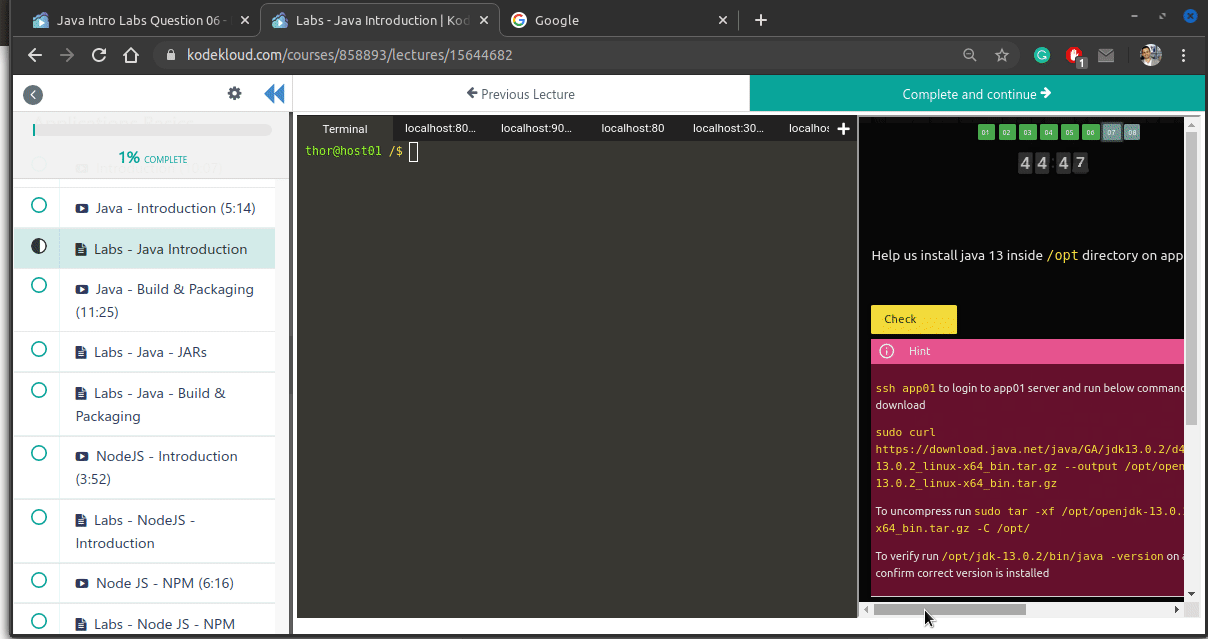
Thanks for the help… wasn’t obvious and/or I was just putting the wrong search criteria into google.
Beaz
Hi
Have same issue…
If I use the link:
https://download.oracle.com/otn/java/jdk/13.0.2+8/d4173c853231432d94f001e99d882ca7/jdk-13.0.2_linux-x64_bin.tar.gz
If I use the link (from the Lab)
https://download.java.net/java/GA/jdk13.0.2/d4173c853231432d94f001e99d882ca7/8/GPL/openjdk-13.0.2_linux-x64_bin.tar.gz
How do I get the first link to work? I cannot find a similar link (as in Lab)…
Thanks
You want to download this tar file? then try with wget command.
Thanks…
Lab expired, so using the cento7 VM created with vagrant; installed wget using yum
wget seems to download
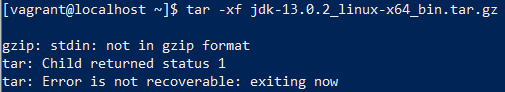
You have to use correct extension according to tar archive used. As you can see that it used at the end .gz so command would be tar -xzf file-name.
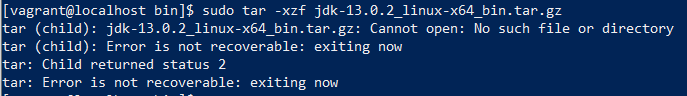
eventually found a link that works…
https://download.java.net/openjdk/jdk13/ri/openjdk-13+33_linux-x64_bin.tar.gz
however, only curl command downloads correctly;
using wget seem to corrupt the archive and the tar command only partially works;