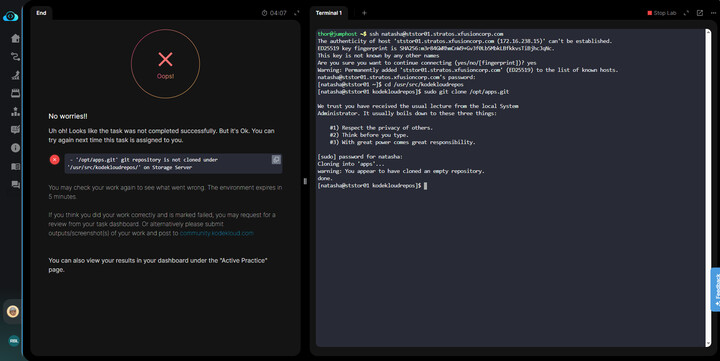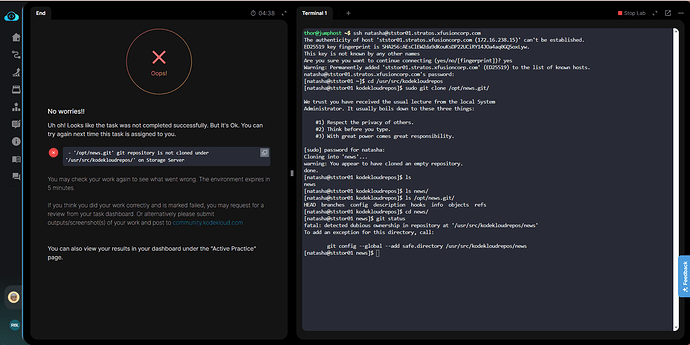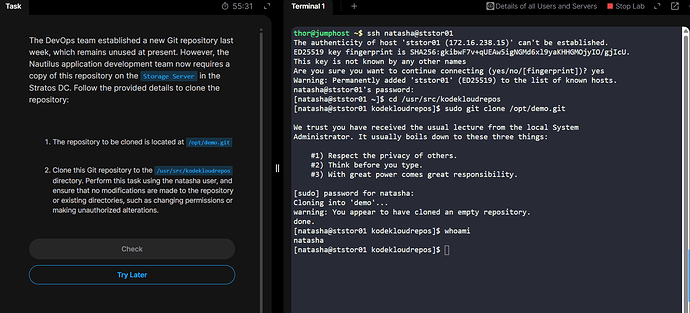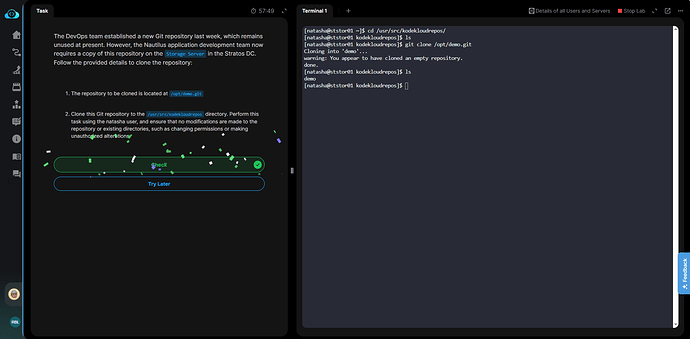I performed below steps to complete task anyone tell me what is wrong in it? The lab failed after I submit the task
thor@jumphost ~$ ssh [email protected]
The authenticity of host ‘ststor01.stratos.xfusioncorp.com (172.16.238.15)’ can’t be established.
ED25519 key fingerprint is SHA256:cGtMUJh+Fcl6x/L12HClPWJEMJ5Ldq7XlGo+eycYKfg.
This key is not known by any other names
Are you sure you want to continue connecting (yes/no/[fingerprint])? yes
Warning: Permanently added ‘ststor01.stratos.xfusioncorp.com’ (ED25519) to the list of known hosts.
[email protected]’s password:
[natasha@ststor01 ~]$ whoami
natasha
[natasha@ststor01 ~]$ hostame
-bash: hostame: command not found
[natasha@ststor01 ~]$ hostname
ststor01.stratos.xfusioncorp.com
[natasha@ststor01 ~]$ cd /usr/src/kodekloudrepos
[natasha@ststor01 kodekloudrepos]$ ls
[natasha@ststor01 kodekloudrepos]$ sudo git clone /opt/media.git
We trust you have received the usual lecture from the local System
Administrator. It usually boils down to these three things:
#1) Respect the privacy of others.
#2) Think before you type.
#3) With great power comes great responsibility.
[sudo] password for natasha:
Cloning into ‘media’…
warning: You appear to have cloned an empty repository.
done.
[natasha@ststor01 kodekloudrepos]$ ls
media
[natasha@ststor01 kodekloudrepos]$ cd media
[natasha@ststor01 media]$ ls
[natasha@ststor01 media]$