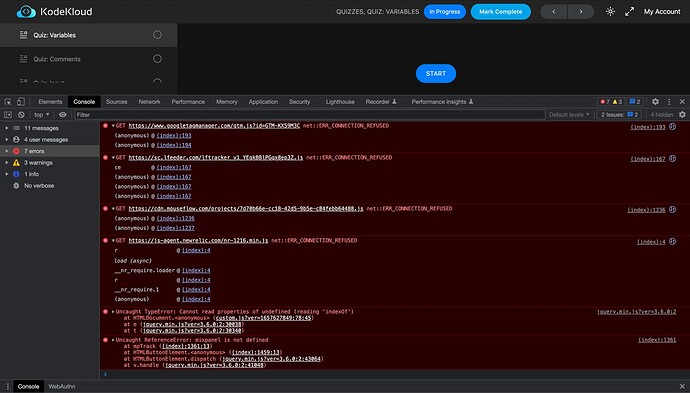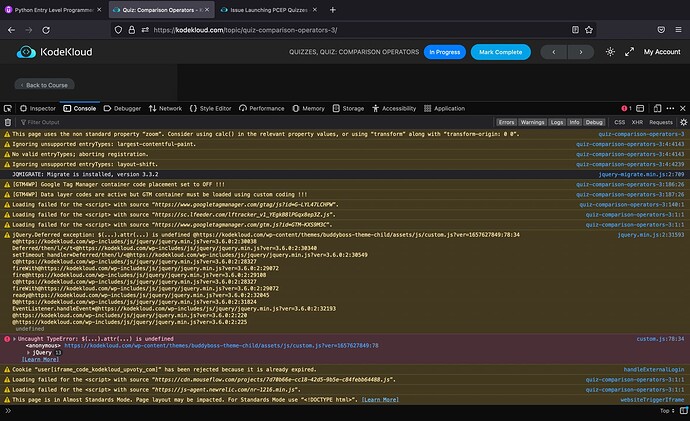Hello,
I’m experiencing some issues with the KodeKloud quizzes. Per instructions from the support page (Troubleshooting Lab Issues), I had sent a couple of screenshots from my browser Console which is showing some errors. The Support Specialist directed me to post my issue here to try and get help from a KodeKloud expert.
Issue Summary
After completing a couple of quizzes, the “Start” button stopped working for me. I tried switching to a different computer, but I’m still having issues launching the quizzes.
Sample URL where I’m experiencing the issue: Udemy Labs: Python Entry Level Programmer Certification - KodeKloud
Computers Used & Screenshots from Browser Console:
-
Windows 10 / Chrome Version 105.0.5195.102 (Official Build) (64-bit)
N/A - I’m only allowed to attach one screenshot in this post. -
Apple M1 (macOS Monterey) / Chrome Version 105.0.5195.102 (Official Build) (arm64)
Please let me know if there’s any additional information that would be helpful to troubleshoot this.
Thanks.