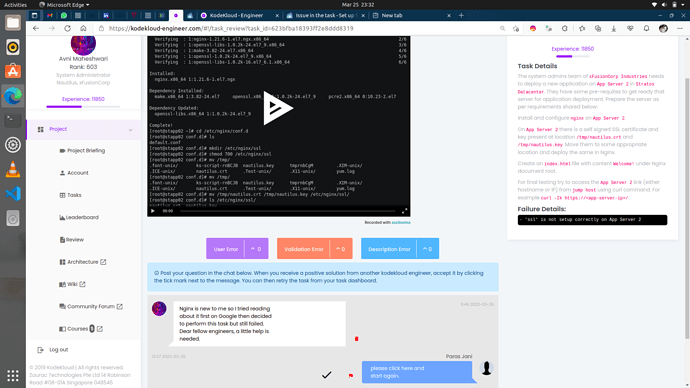Hi,
I am not really sure what failed this task.
First,
- I set up nginx repo in /etc/yum.repos.d/nginx.repo
- Then, I installed nginx and started the service.
- Copied the ssl certificate and key to a dir /etc/nginx/ssl/
- Made changes to the conf. file in /etc/nginx/conf.d/default.conf
Nginx is new to me so I might have made some mistake in the configuration file. Any help would work.
Here is the link to my review task.
Also, I would like to report an account. This person keeps on posting canned responses in other engineers review tasks to gain free experience and doesn’t provide any solution to the problems. I have seen the comments of this guy twice in my task review. I have reported him twice but I guess KodeKloud doesn’t care at all.
His response in task reviews are literally the same - “please click here and start again.”
He is literally here for exploiting the feature to gain free experience and is not at all helpful.
I am uploading a screenshot of my task review so that you can verify that I am not lying.
@Tej-Singh-Rana Hi Tej, if possible please take care of this asap. I will not click on the tick mark and award him Free Experience just like that. I want a rectification of this or else if I lose the task, you will have to reset it for me.
Person name - Paras Jani
Account link - KodeKloud Engineer | Real Project Tasks on Real Systems