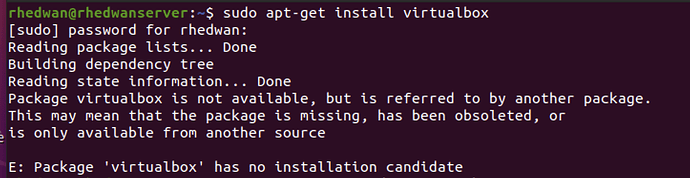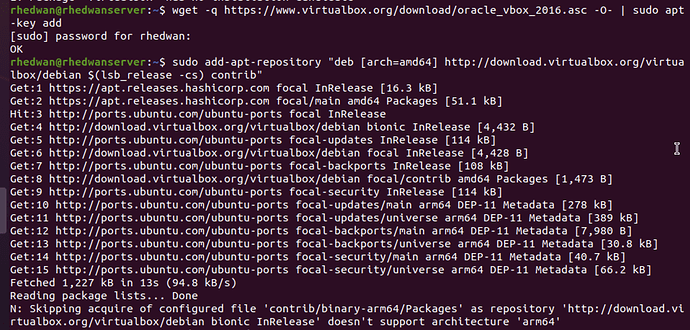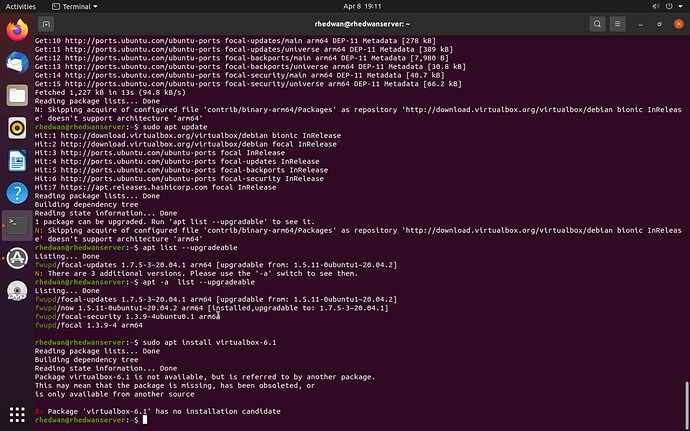Hello @adesolaridwan2003
Try the following commands to Install VirtualBox from the Oracle Repositories.
Import GPG keys
wget -q https://www.virtualbox.org/download/oracle_vbox_2016.asc -O- | sudo apt-key add -
Add APT Repository of VirtualBox
sudo add-apt-repository "deb [arch=amd64] http://download.virtualbox.org/virtualbox/debian $(lsb_release -cs) contrib"
Update System Package Repository
sudo apt update
Install the Latest Version of VirtualBox
sudo apt install virtualbox-6.1
Thanks,
KodeKloud Support
Hello @adesolaridwan2003,
Did you try the last two commands sudo apt update and sudo apt install virtualbox-6.1? kindly try the last two commands and let us know if you have an issue.
Thanks,
KodeKloud Support
you have m1 chip, right?
Yes. That is what I use.
the VirtualBox doesn’t support the m1 chip.
Sincerely, this hasn’t been easy following the course. I need a VM/software I can use to follow up on the course. Kindly provide an alternative.
Which course do you follow?