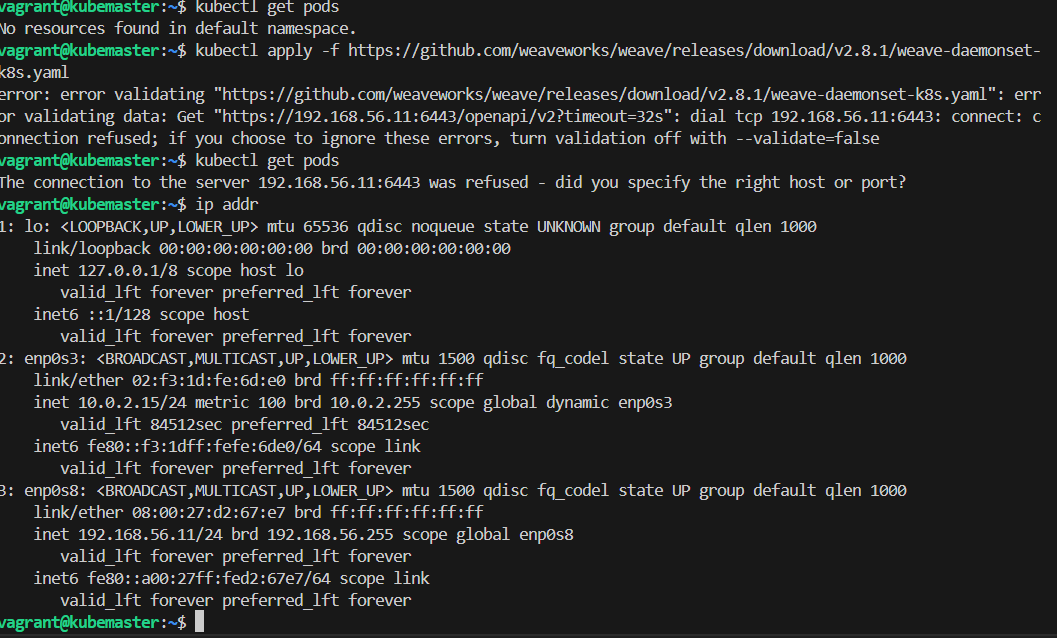In the installation process, everything works fine until i need to install the weave for pod networking. Basically i follow the steps from the course. After I use the following command, everything goes bad.
kubectl apply -f https://github.com/weaveworks/weave/releases/download/v2.8.1/weave-daemonset-k8s.yaml
As you can in see in the picture, before i set the apply command, when i enter " kubectl get pods" it looks like working, because I have as an output “No resources found in default namespace.” But after, I get “The connection to the server 192.168.56.11:6443 was refused - did you specify the right host or port?”
Does anybody knows the problem?