I run the following command and comes back with an error:
sudo rpm -i /opt/ftp-0.17-67.e17.x86_64.rpm
So I executed a touch command: sudo touch /opt/ftp-0.17-67.e17.x86_64.rpm
I go back and run the first command and still an error
I run the following command and comes back with an error:
sudo rpm -i /opt/ftp-0.17-67.e17.x86_64.rpm
So I executed a touch command: sudo touch /opt/ftp-0.17-67.e17.x86_64.rpm
I go back and run the first command and still an error
@ryan-g , The rpm should be present in the /opt directory. So you need to download the rpm first. Could you please let us know which lab is this?
This is for the DevOps Prerequisites Course - I attempted the wget command as well with no success
@tgp i think i found the issue which user @ryan-g faced
i faced the same issue
Look at his command closely
he used “.e17” but the actual package name is “.el7”
it was very hard on the lab environment to find the difference, i was going in circles ![]()
Hi Team,
For clarification regarding rpm -q ftp-0.17-67.el7.x86_64.rpm, I’ve already installed using by the command sudo rpm -i /opt/ftp-0.17-67.el7.x86_64.rpm. Howover, while I was using rpm -q, it’s appeared as “package ftp-0.17-67.el7.x86_64.rpm is not installed”. Please refer to the below snap. Could you please look into this?
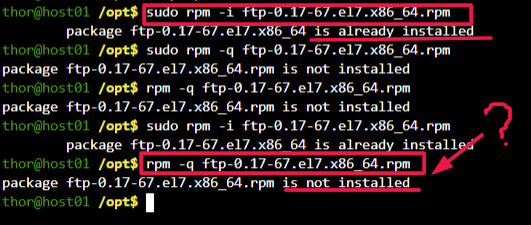
sudo yum install ftp